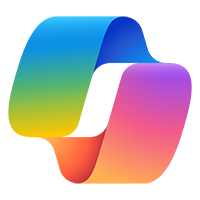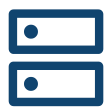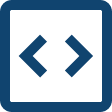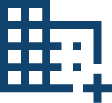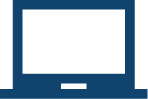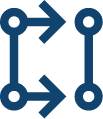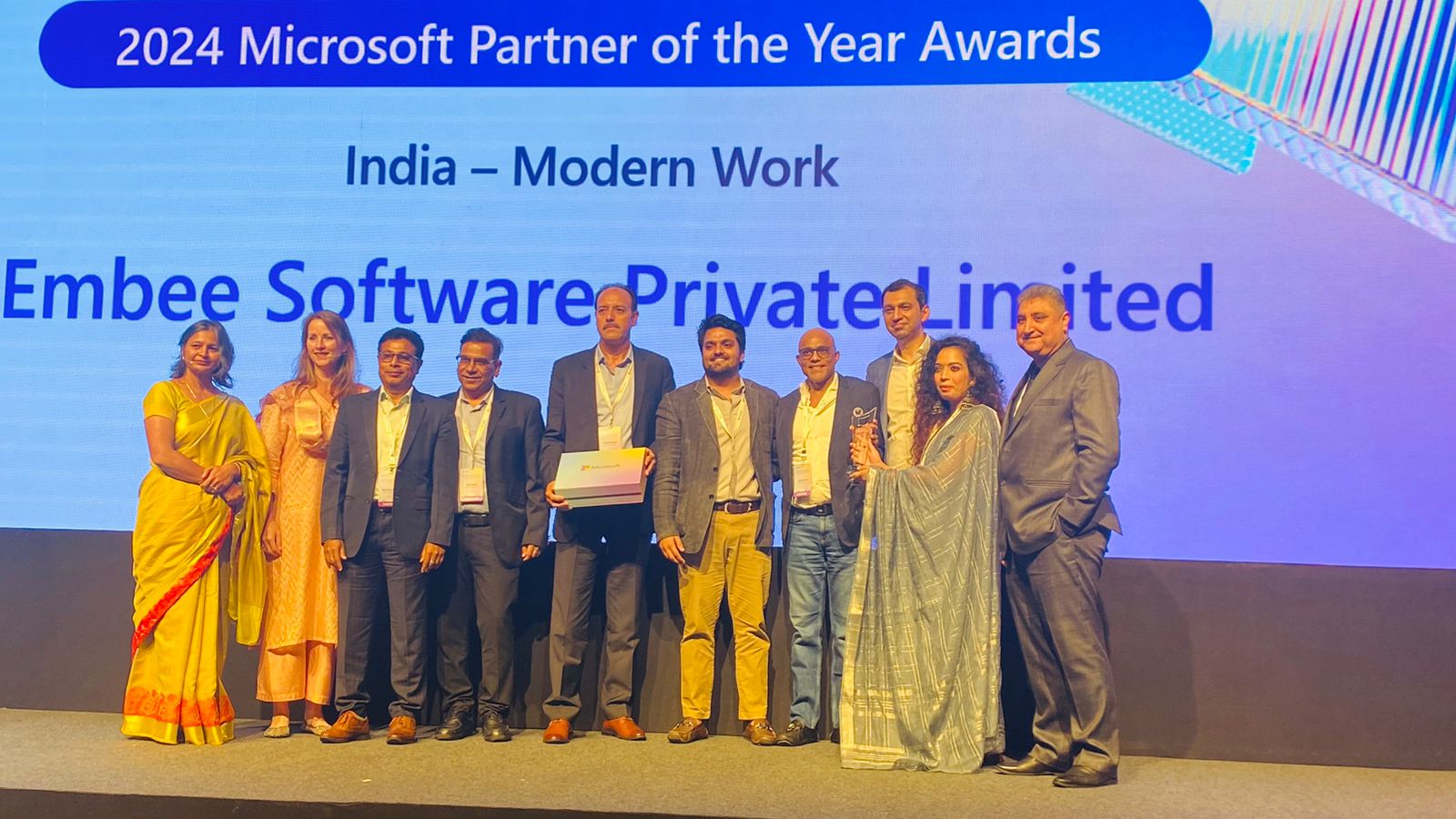SAP migration to the Cloud is a complex process that involves transitioning data, applications, and technologies from on-premises infrastructure to a remotely managed platform. More companies are recognizing the benefits of migrating their SAP systems to the Cloud due to the rapid advancement of cloud technology.
Did you know SAP employs over 105,000 professionals from 157+ countries, contributing to its global reach and impact?
This article explores the steps involved in migrating SAP systems, discusses the benefits and challenges of migration, and provides best practices to ensure a successful transition. First, let us discuss which is the right time to migrate.
Is It the Right Time to Migrate?
Before embarking on an SAP data migration journey, assessing your current situation, and identifying the need for change is important. Some triggers indicate it may be the right time for SAP system migration:
- Hardware costs: Each hardware has a lifecycle, and replacing it becomes an additional expense as it approaches its end. Migrating to the Cloud can eliminate these hardware costs.
- Competitiveness: If your organization lags competitors in performance, scalability, ROI, or overall IT infrastructure capabilities, migrating SAP systems to the Cloud can help level the playing field.
Benefits and Challenges of SAP Migration to Cloud
Migrating SAP applications to the Cloud offers numerous advantages for businesses:
- Scalability
The Cloud provides unlimited capacity and performance resources, allowing businesses to scale their systems up or down based on current workloads. This flexibility enables faster decision-making and better adaptation to growing or fluctuating demand.
- Resiliency
Cloud-based disaster recovery systems and replicated storage offer better control over critical data and ensure high availability and business continuity. These solutions are also more cost-effective and easier to set up than traditional hardware equivalents.
- Cost Savings
Moving to the Cloud eliminates hardware-related expenses such as maintenance, replacements, and technical support. Cloud service providers handle these tasks, significantly reducing business costs.
- Security
Public cloud computing incorporates advanced encryption techniques, access controls, network hardening, and extensive testing to ensure exceptional data security. While on-premises deployments provide a high level of security, reputable cloud vendors can offer comparable levels of protection.
- Remote Accessibility
Cloud computing allows businesses to access their SAP applications and data from anywhere worldwide, providing flexibility for remote work or global operations.
- Improved Competitiveness
Migrating to the Cloud allows small businesses to have the same level of scalability, resiliency, and security as larger enterprises, enabling them to compete effectively. This levels the playing field and enhances competitiveness in the market.
Discussing Potential Challenges
Despite these benefits, SAP migration to Cloud also poses challenges that must be addressed. Let’s look.
- Latency
Depending on the location of the data center, there may be potential latency issues that can cause delays in operations. To mitigate this challenge, businesses should choose a cloud vendor with data centers located geographically close to their users.
- Portability
Legacy SAP systems often run on operating systems and databases not readily available in public cloud environments. As a result, migrating these systems requires changing the database and operating system, which can impact functionality and require additional testing.
- Adaptability
Moving SAP systems to the Cloud may require technological and organizational changes. Businesses must invest effort into adapting their workforce and equipment to new cloud-based processes to ensure a smooth transition.
- Time Constraints
The migration process requires careful planning and execution, which can take time depending on the complexity of the SAP landscape. Businesses need to allocate sufficient time for migration without disrupting critical operations.
7 Steps to Migrating SAP Systems to the Cloud
Now that we have explored the benefits and challenges of SAP migration to Cloud let’s dive into our step-by-step guide for a successful migration.
Step 1: Checking Compatibility
Before embarking on an SAP migration journey to the Cloud, assessing compatibility between your SAP applications, operating systems, and database software with potential cloud platforms is crucial. Different cloud-based platforms support different versions of SAP applications. Evaluating compatibility ensures a smooth migration process without any unexpected issues or disruptions.
Step 2: Choosing the Right Cloud Location
An appropriate location for your cloud servers is essential for optimal performance and user experience. Cloud servers can be located worldwide, and choosing a location closer to your users reduces latency and improves response times. Additionally, considering wide-area network costs helps make cost-effective decisions.
Step 3: Selecting Appropriate Services
When migrating SAP systems to the Cloud, it is necessary to choose the right service class based on your specific requirements. The three service classes available are entry service (ES), development service (DS), and full service (FS). ES is recommended for isolated projects with minimal requirements; DS supports application development until the go-live stage, while FS provides comprehensive support for system management.
Step 4: Planning and Budgeting
Proper planning and budgeting are critical for a successful SAP migration. Assessing your entire SAP landscape helps determine what needs to be migrated first and allows for better resource allocation. Consider the timeline and costs associated with testing and potential software changes. This step ensures a well-structured migration plan within budgetary constraints.
Step 5: Testing
Testing ensures a smooth transition from on-premises to cloud-based SAP systems. If your solutions rely on operating systems or databases unsupported in the Cloud, they must be changed and thoroughly tested. Testing helps identify compatibility issues, reducing the risk of disruptions during migration.
Step 6: Cleansing
Before migrating SAP systems to the Cloud, cleaning the system by removing inconsistent, corrupted, and rarely used data is essential. Archiving and purging unnecessary data simplifies the migration process and improves system performance. Cleansing your data ensures that only relevant and valuable information is migrated to the Cloud.
Best Practices for Successful SAP Migration
Now that we know the steps to achieve a successful SAP migration to the Cloud, several best practices should be followed:
- Plan comprehensively: Thoroughly assess your SAP landscape, determine your specific needs, and create a detailed migration plan.
- Budget strategically: Allocate resources effectively, considering all costs associated with migration, and ensure alignment with your organization’s financial goals.
- Design infrastructure thoughtfully: Create an infrastructure design that supports scalability, performance, and resilience in the cloud environment.
- Collaborate with experts: Engage IT professionals with expertise in SAP system upgrades and cloud migrations to ensure a seamless transition.
- Cleanse data before migration: Remove unnecessary data to streamline the migration process and improve system performance.
Conclusion
SAP migration to Cloud offers numerous benefits for businesses seeking scalability, cost savings, improved security, and enhanced competitiveness. However, it is crucial to analyze the need for migration and understand the associated benefits and challenges. By following a systematic approach like checking compatibility, selecting appropriate services, and planning effectively, organizations can successfully migrate their SAP systems to the Cloud.
As a reliable IT solutions provider, Embee can assist you in planning and executing SAP migration to the Cloud. Contact us today to learn more about our services.