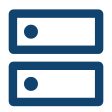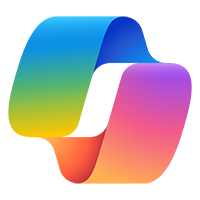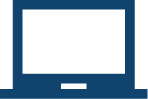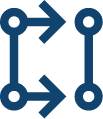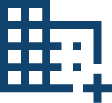81% of technology projects influenced by line of business decision makers who are looking to create their own solutions.
With the shift to remote and hybrid work, Microsoft Teams has enabled people around the world to continue to create, collaborate, and communicate. With more than 75 million daily active users, Teams is how people are getting work done.
Microsoft Teams Power Platform allows everyone, no matter theirs skillset, to add business value by quickly and securely developing innovative apps to reduce inefficiencies and solve business challenges.
Customize Teams with pre-built templates and drag-and-drop simplicity that extend app capabilities without limits with flexible components when you need them.
Here are some of the ways by which you can innovate and automate with Microsoft Teams to make your remote workforce more efficient and productive.
Integrating AI & chat bots- Combining actions and bot interactions
- Simplify bot usage using forms in place of Syntax.
- Allows your bot to be invoked in any conversation.
- User gets to see a preview of what the bot is going to send.
- Bot automatically gets added to the channel or chat.
But Bots are hard to create and expensive to maintain. There is friction between the subject matter expert with answers and the developers and scientists who create bots. They are not useful unless they can integrate with the backend and provide personalized answers.
Power Virtual Agents
Empower your people to drive more business value through easy to create natural, conversational AI.
Engage Naturally
Engage with your customers and employees conversationally. Resolve routine issues easily, freeing up staff to focus on complex matters.
Democratize AI
Empower your subject matter experts to easily create powerful bots using a guided, no-code graphical interface. No need for developers or data scientists.
Continuously Improve
Point the AI to your website, and automatically build topics to get started with a few clicks. As the bot gets used, powerful metrics and insights help tell you what topics to build next.
Take Action
Connect to your backend systems with a few clicks using the hundreds of connectors that come with Power Platform – or call APIs and custom workflows using Power Automate. The full power of the Microsoft Bot Framework is only a few clicks away.
PowerApps to manage System of records
Gartner predicts PowerApps and Microsoft Flow’s total addressable market to grow to $32.4 billion in 2022.
- Build low-code apps for PC and mobile for use within
- Microsoft Teams
- Access PowerApps within a Teams channel
- Share the apps you create with your organization to use in Teams
- Connect to business data in SharePoint lists, CDS, or any of 300+ connected services
Power BI based dashboards for insights
Automate, customize Teams and be always ready to act on new insights, all without compromising your security, governance, and compliance standards with Microsoft Power BI.
- Make sense of data with beautiful and insightful visualizations
- Add Power BI reports as a tab in Teams’ channel or to custom dashboards
- Share data insights during meetings in Teams
- Easily create reports from Excel or CSV files in SharePoint libraries
- Use AI to get insights faster
Microsoft Forms to collect information
- Integrate and customize Teams using web parts and chatbot integration
- Collect data by adding a form to a Teams channel
- Solve sophisticated needs with question branching and file uploads
- Save data in SharePoint lists and deliver notifications with Microsoft Flow
- Create polls, quizzes, and surveys
- Share forms with anyone inside or outside your organization
Automate routine tasks with Power Automate
- Automate existing business processes with low-code solutions
- Connect and automate 300+ cloud and on-premises data services
- Use prebuilt templates for business processes like approvals, alerts, data collection and reminders
- Use advanced scenarios with branching conditions, multiple steps, Visio process modeling, and more
Here are three solutions developed by Embee’s Team using Microsoft Teams Power Platform to ensure you continue to grow and create a healthy working environment.
COVID-19 Compliance
The COVID-19 Compliance is a Teams’ based application to capture the branch-wise data to ensure the COVID-19 guidelines are followed and compliance is maintained. Branch wise SPOC’s are identified, and they ensue that the data for their respective branch are entered on a regular basis (Daily/Monthly).
Employee Wellness Tracker
This is a customized Microsoft Teams’ based application for capturing the data entered by SPOC of different branches of all the COVID-19 affected employees or their family members on a day to day basis. The data entered will be stored into Azure SQL. Access to the application will be provided to those users who will be in the Teams channel.
Self-Declaration
Considering the COVID-19 condition wherein only 20% to 30% staff are allowed to attend the office for its routine work, Self-Declaration is a PowerApps based Mobile App in which the employees can declare that he is fit and fine to attend the office or not. Advantage of this mobile app is that it can be accessed from anywhere with seamless approval and status visibility to ensure safety of the working staid in the organization.
Teams is built on Microsoft 365 groups, Microsoft Graph, with the same enterprise-level security, compliance, and manage ability as the rest of Microsoft 365 and Office 365.
We at Embee not only customize Teams successfully, but also makes sure it is well-embraced by your users via webinars, in-person or remote training sessions, 1:1 support, and more- till you will be well on your way in ensuring a positive, delightful Microsoft Teams end-user experience. And as always, if you need any help with your Microsoft Teams adoption, just know Embee can help you get started with your Teams initiatives.