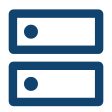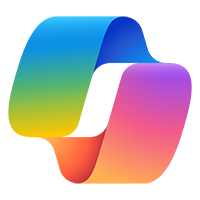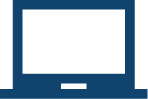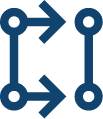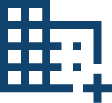Top 8 Examples of Platform As A Service (PaaS) On Microsoft Azure
When it comes to cloud computing, Microsoft Azure stands out as a leading platform offering a wide range of services to meet diverse business needs. Among these services is Platform as a Service (PaaS), which provides a framework for application development and deployment. This article will explore eight examples of PaaS on Microsoft Azure, discussing their use cases and benefits.
Microsoft Azure PaaS enables businesses to build and deploy applications without the need to worry about infrastructure management. With PaaS, developers gain access to a complete tech stack ecosystem that includes middleware, application servers, development tools, and more. This allows for faster time to market, lower skill requirements, scalability, and reliability, all while maintaining control.
Industries across the board have leveraged Azure PaaS for their application development needs. According to a report, the global PaaS market reached a value of USD 60.12 billion in 2021 and is projected to maintain a robust compound annual growth rate (CAGR) of 19.3% from 2022 to 2028. Now, let’s delve into the top examples of Azure services being considered PaaS.
Top 8 Azure PaaS Services on Microsoft Azure
Now, let’s delve into the Platform as a Service (PaaS) offerings on the Microsoft Azure cloud platform. Discover the top 8 Azure PaaS services that empower organizations to harness cutting-edge technology solutions more easily and efficiently.
1] Azure App Services
Azure App Services provides various services designed to host various applications or business logic. These service types include Web Apps, Mobile Apps, Logic Apps, Functions, and WebJobs. Let’s take a closer look at each one:
- Web Apps: Azure Web Apps are ideal for hosting standard web applications built using various programming languages such as .NET, PHP, Python, Node.js, and Java. They offer high availability by default and support both Windows and Linux platforms.
- Mobile Apps: Azure Mobile Apps allow developers to create backends for mobile applications with ease. They provide SDKs for popular mobile platforms such as iOS, Android, Windows, and IOS. These backends enable features like offline sync and push notifications.
- Logic Apps: Azure Logic Apps are designed for orchestrating business processes by configuring workflows. They provide a visual designer to connect triggers (e.g., time-based, or new messages) with actions performed by connectors (e.g., Office365, Twitter, or custom APIs). Logic Apps are serverless and scale automatically.
- Functions: Azure Functions allow developers to create small applications or microservices that run on demand. Functions can be triggered based on timers or external events, such as adding a new blob in Azure Blob Storage. They are serverless and automatically scale based on demand.
- WebJobs: Azure WebJobs enable running background tasks within an App Service environment. They can be triggered by timers or external services like message queues. While like Azure Functions, WebJobs requires manual scaling.
2] Azure Service Bus
Azure Service Bus provides messaging capabilities for building scalable and decoupled applications. It includes Azure Service Bus Queues and Azure Service Bus Topics.
- Azure Service Bus Queues: Applications can put messages on the Bus Queue, which are then processed by a single application. Queues offer advanced features like duplicate detection and dead-letter queues, ensuring reliable message processing.
- Azure Service Bus Topics: Azure Service Bus Topics allow multiple applications to receive messages from a topic based on subscriptions. Applications subscribe to specific topics and receive only the messages they are interested in.
3] Azure Storage
Azure Storage offers various options for storing data, including Blob Storage, Table Storage, Queue Storage, File Storage, and Disk Storage.
- Blob Storage: Designed for storing large files or blobs such as VHD files, audio/video files, or database backups. It offers different tiers (Hot, Cool, Archive) to optimize performance and costs based on access frequency.
- Table Storage: Azure Table Storage provides a semi-relational data storage option for storing data in rows and columns without strict relationships between tables. It is often used for logging data and offers fast performance and cost-effectiveness.
- Queue Storage: Azure Queue Storage allows storing small messages that can be picked up and processed later. It is similar to Azure Service Bus Queues but lacks features like duplicate detection and longer message retention periods.
- File Storage: Azure File Storage is an additional hard disk that can be mounted to computers or VMs. It simplifies file migration to the cloud by providing a cloud-based storage solution accessible by applications.
- Disk Storage: Azure Disk Storage provides high-performance premium disks for I/O-intensive workloads, such as primary disks for virtual machines (VMs). It offers scalability and low-latency access to meet demanding storage requirements.
4] Azure Cosmos DB
Formerly known as Azure DocumentDB, it is a globally distributed database service that supports multiple API options such as SQL, JavaScript, MongoDB, Gremlin, and Table Storage. It offers automatic indexing, low latency guarantees, and geographic scalability.
5] Azure Cognitive Services
Azure Cognitive Services enables developers to add intelligence and AI capabilities to their applications through APIs. These services cover various domains, such as emotion recognition, language understanding, speaker recognition, and computer vision.
6] Azure Firewall
It is a network security service that protects Azure Virtual Network resources. It provides advanced threat intelligence filtering, scalability, transport layer security (TLS) inspection, and unified management features.
7] Azure Maps
It is a geospatial mapping service that allows developers to build location-enabled applications with asset tracking, vehicle routing, geolocation, and more features. It offers integration with other Azure services for scalability and security.
8] Azure Content Delivery Network
Azure CDN helps deliver content globally with improved speed and scalability. It optimizes the delivery of media files, websites, and large files while protecting against DDoS attacks.
Conclusion
In conclusion, Microsoft Azure offers many powerful Platform as a Service (PaaS) solutions. From Azure App Services and Azure Service Bus to Azure Storage and Azure Cognitive Services, businesses can leverage these services to accelerate their application development, automate workflows, store, and process data efficiently, add intelligence to their applications, and enhance content delivery.
By exploring the top examples of PaaS on Microsoft Azure, businesses can find the right solutions to meet their specific needs across various industries. Whether it’s hosting web applications, building mobile backends, automating business processes, or storing different types of data, Microsoft Azure provides a comprehensive platform that empowers businesses to innovate and scale.
To learn more about how Embee can help you leverage these PaaS services on Microsoft Azure for your business needs, visit our website or contact us today!