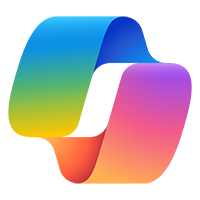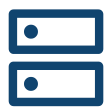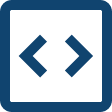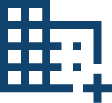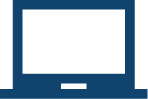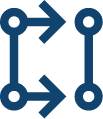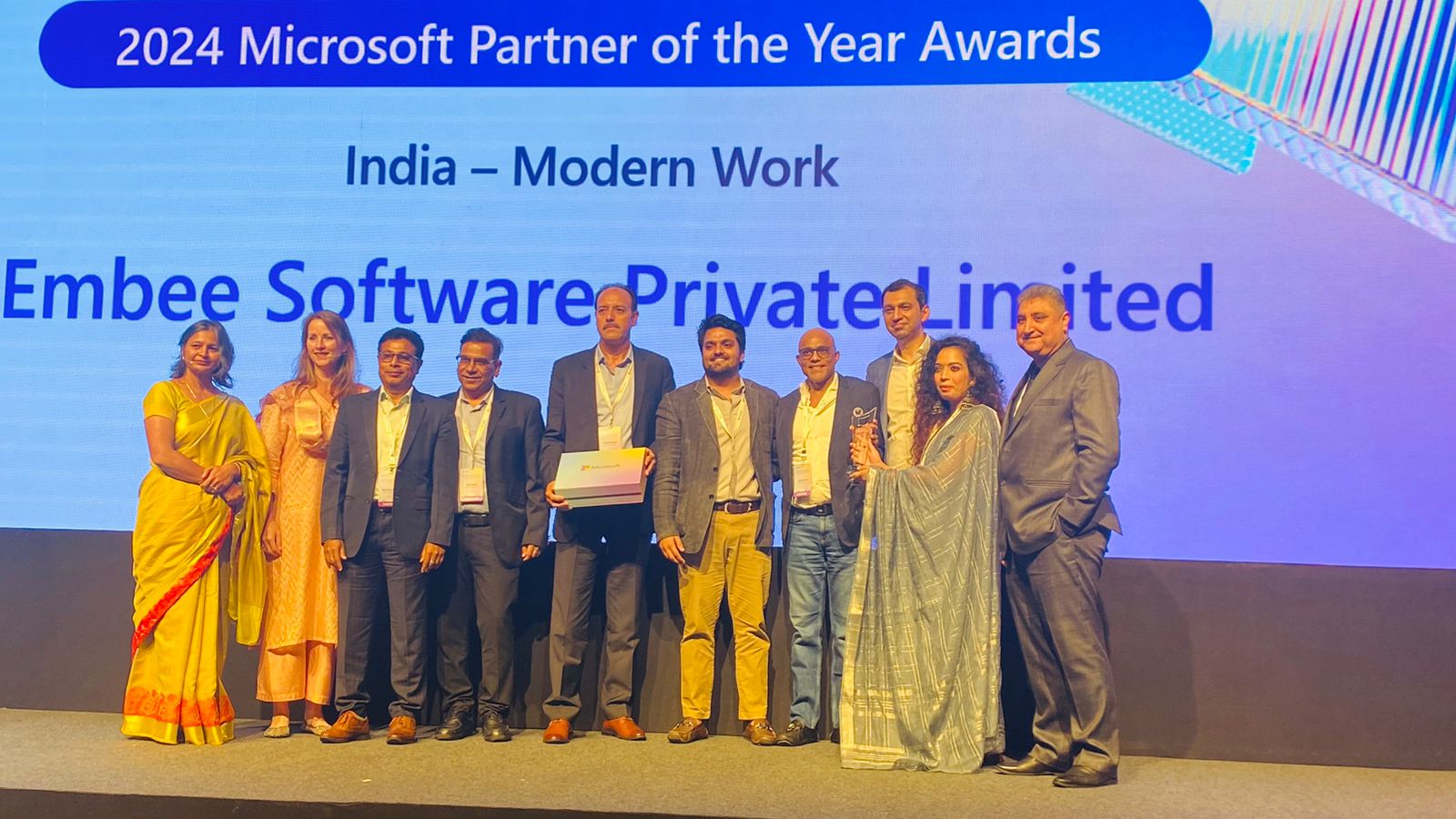Did you know that there is a hack every 39 seconds, averaging 2,244 times a day! It’s true!
Data security has always been necessary but with work from home becoming a global norm, it’s become a business priority for CIO’s. Organizations must invest in security to strengthen their infrastructure including all endpoints to avoid any cyber-attack and minimize the business impact it may have for smooth functioning.
Thus, we’ve enlisted 10 security measures you must take if your workforce is working in a remote environment.
Setting up and implementing new remote-work security policies
Review your existing security guidelines or establish them if there are none, to address remote access to company information systems. Decide if employees will be using company-provided or personal devices, a VPN or remote desktops, ensure the systems can be managed and monitored remotely, lay rules on the softwares used by the teams, guide on regular application and software updates, organize and manage regular data backups amongst all other precautions.
Securing Virtual Private Networks (VPNs)
Encourage employees to login using their personal and password protected secure Wi-Fi. Use VPNs to help maintain end-to-end data encryption and connect to the organization’s internal network. Remind the users to frequently patch their VPNs with the latest security fixes and use multifactor authentication for an added layer of protection.
Set up Multi Factor Authentication (MFA)
Having a strong password alone is not enough, Multi-Factor Authentication adds an extra layer of security to all your accounts. The second step usually involves an email or text message containing confirmation code, facial recognition or fingerprint scan to authenticate data access. Secure your cloud and SAAS applications by ensuring identity and access control and encryption of data.
Regulating use of personal devices
Working from home can result in exposure of sensitive company information if the personal device is lost, stolen, or damaged. Introduce a policy of installing verified monitoring app to scan home networks for vulnerabilities, outdated software or default passwords that need to be replaced.
Avoid Phishing Emails
It is crucial to train your employees regarding phishing emails. They must stay alerted against e-mails from unknown sources and avoid opening file attachments or links in them. One of the most malicious email attachment types are .doc and .dot.
Securing communication and collaboration channels
The need for a collaboration tool today is undeniable. It’s the foundation of your team working together. This is, however, also an opportunity for hackers to infiltrate enterprise networks and gain access to sensitive company data. Adopt a collaborative tool, like Microsoft Teams which ensures that any and every communication & collaboration done across the organization is safe and secure.
Encrypt sensitive information
Make sure you encrypt sensitive information that is stored on, sent to or sent from remote devices. Full-disk encryption of the computer’s hard drive minimizes the risk of data breach by making data inaccessible.
Patch Management
One of the most common causes of data breaches is outdated and unpatched servers and operating systems. Make sure your IT team regularly patches and updates the operating systems and servers. Embee helps in building secure hosting architecture and managing security systems end to end, keeping them updated and protected from potential vulnerabilities.
Anti-Virus and Firewalls
Firewalls are the first line of defense for any intrusion. They stop breachers from exploiting vulnerabilities and create a barrier that can prevent malicious programs to the breach data. Similarly, an antivirus software detects, and blocks known malware. Thus, even if malware does penetrate your device, an antivirus may be able to detect and, in some cases, remove it. These are basic yet key security measures every organization must already have in place. If not, take this as top priority.
Providing vigilant IT support
Remote employees should be able to contact the IT team regarding any security incident or technical issues on a priority basis. They need to have clear communication protocols for IT support in case they encounter some unusual activity that could result in data breach.
Conclusion
43% of breach victims were small businesses lack efficient cyber security measures. Therefore, they require help and guidance of security experts who can secure their transition to remote workplace. Embee designs and implements security architecture to help growing enterprises build layered lock down security architecture.