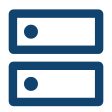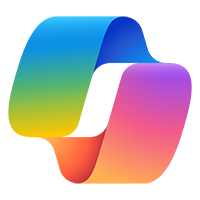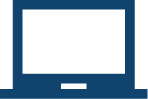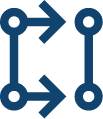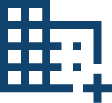Are you struggling to choose between Microsoft Fabric and Power BI for your data-driven decision-making needs? You’re not alone. In this comprehensive guide, we’ll uncover 7 key differences between these powerful analytics tools, helping you make an informed choice for your organization.
Microsoft Fabric, an AI-powered analytics platform, and Power BI, a business intelligence powerhouse, each offer unique strengths for data professionals and business users alike. We’ll explore:
- Their distinct purposes and target audiences
- Architectural differences and components
- Ease of use and user interface comparisons
- Capabilities and features that set them apart
- Security measures and data governance
- Ideal use cases and scenarios
- Integration capabilities with other data sources
By the end of this article, you’ll have a clear understanding of which tool best suits your analytics needs and empowers your team to make data-driven decisions with confidence. Let’s dive in and demystify the world of Microsoft Fabric and Power BI!
Table of Content:
Understanding Microsoft Fabric and Power BI
In the world of data analytics, two powerful tools have emerged as game-changers: Microsoft Fabric and Power BI. But what exactly are these tools, and how do they differ?
Let’s dive in and explore these innovative solutions that are reshaping the way businesses handle their data.
Microsoft Fabric: An AI-Powered Analytics Platform
Imagine having a Swiss Army knife for your data needs. That’s Microsoft Fabric for you!
Microsoft Fabric is an all-in-one, AI-powered analytics platform that brings together various Azure data services. It’s like a master chef’s kitchen, equipped with all the tools you need to prepare a data feast.
This unified data fabric architecture allows businesses to manage, analyze, and visualize their data all in one place. It’s particularly useful for large enterprises dealing with complex data ecosystems.
For instance, a multinational retail chain could use Microsoft Fabric to integrate sales data from different countries, analyze customer behavior, and predict future trends – all within a single platform.
Power BI: A Business Intelligence Powerhouse
Now, let’s talk about Power BI – the superhero of data visualization in the business world.
Power BI is Microsoft’s flagship business intelligence tool. It’s like having a talented artist who can turn your raw data into beautiful, interactive visuals.
With Power BI Desktop for creating reports and Power BI Service for sharing them, it offers a comprehensive solution for businesses to gain insights from their data.
Imagine a small marketing agency using Power BI to create stunning dashboards showcasing campaign performance for their clients. The tool’s intuitive interface makes it easy for even non-technical users to create impactful visualizations.
Key Takeaways: While Microsoft Fabric offers a comprehensive data management solution, Power BI focuses on transforming data into actionable insights through powerful visualizations.
Purpose and Target Audience
When choosing between Microsoft Fabric and Power BI, it’s crucial to understand their primary purposes and who they’re designed for. Let’s break it down!
Microsoft Fabric: Comprehensive Data Management
Microsoft Fabric is like a Swiss Army knife for data professionals. It’s designed to handle everything from data integration to advanced analytics.
Who’s it for?
- Data scientists who need to build complex models
- Data engineers managing intricate data pipelines
- IT professionals overseeing enterprise-wide data strategies
For example, a large e-commerce company might use Microsoft Fabric to:
- Collect data from various sources (website, mobile app, in-store purchases)
- Clean and transform this data
- Build predictive models for customer behavior
- Create a unified view of their business operations
It’s the go-to solution when you need to tackle big, complex data challenges.
Power BI: Focused on Visualization and Reporting
Power BI, on the other hand, is like a skilled artist who can turn numbers into stories. Its primary focus is on creating compelling visualizations and interactive reports.
Who’s it for?
- Business users who need to make data-driven decisions
- Analysts creating reports for stakeholders
- Managers who want to track KPIs at a glance
Imagine a marketing team using Power BI to:
- Create a dashboard showing campaign performance
- Build interactive maps for geospatial analysis of customer data
- Design eye-catching reports for monthly meetings
Power BI shines when you need to communicate data insights effectively across your organization.
Key Takeaways: Microsoft Fabric caters to data professionals handling complex data processes, while Power BI empowers business users to create impactful visualizations and reports.
Architecture and Components
Understanding the architecture of Microsoft Fabric and Power BI is like peeking under the hood of a car. It gives you insight into how these powerful tools operate.
Microsoft Fabric’s Architecture
Microsoft Fabric’s architecture is like a well-organized city, where each district (component) has its specific role but works in harmony with others.
Key components include:
- OneLake: The central data storage, like a massive library for all your data
- Data Engineering: For building and managing data pipelines
- Data Science: For creating and deploying machine learning models
- Real-Time Analytics: For processing streaming data
- Data Warehouse: For storing structured data
- Power BI: For creating visualizations and reports
Imagine a large retail chain using Fabric:
- They store all their data in OneLake
- Use Data Engineering to clean and prepare sales data
- Employ Data Science to predict future trends
- Utilize Real-Time Analytics to monitor online sales as they happen
- Store historical data in the Data Warehouse
- Finally, visualize insights using Power BI
This unified data fabric architecture ensures smooth data handling across all stages.
Power BI’s Architecture
Power BI’s architecture, on the other hand, is like a three-act play, with each act crucial to the overall performance.
The three main components are:
- Power BI Desktop: Where you create reports and models
- Power BI Service: The cloud-based platform for sharing and collaborating
- Power BI Mobile: For accessing reports on the go
Let’s see how a marketing agency might use this:
- They use Power BI Desktop to create a campaign performance report
- Upload it to Power BI Service for client access
- The client views the report on their smartphone using Power BI Mobile
At the heart of Power BI is the semantic model, which defines how data relates to real-world entities. It’s like the script of our play, ensuring everything makes sense.
Key Takeaways: While Microsoft Fabric offers a comprehensive suite of data handling tools, Power BI focuses on a streamlined process for creating and sharing visualizations.
Ease of Use and User Interface
When it comes to data analytics tools, ease of use can make or break the user experience. Let’s compare how Microsoft Fabric and Power BI stack up in this department.
Microsoft Fabric: Learning Curve for Diverse Professionals
Microsoft Fabric is like a professional kitchen – it has all the tools you need, but it takes some time to master them all.
For data teams and data scientists, Fabric offers a wealth of features. However, this abundance can be overwhelming at first.
Consider a data scientist working on a machine learning project:
- They might use Fabric’s data engineering capabilities to prepare their data
- Then switch to the data science workspace to build and train models
- Finally, use the real-time analytics feature to deploy their model
While powerful, this process requires familiarity with multiple components. It’s like learning to use all the appliances in that professional kitchen – rewarding, but not instant.
Power BI: User-Friendly for Business Users
Power BI, on the other hand, is like a well-designed smartphone app – intuitive and user-friendly right out of the box.
Its interface is designed with business users in mind, making data visualization accessible to non-technical users.
Imagine a marketing manager creating their first dashboard:
- They can easily drag and drop different visualizations
- Apply filters with a few clicks
- Create interactive maps for geospatial analysis without any coding
Power BI’s similarity to other Microsoft Office products makes it feel familiar to many users. It’s like using a new app that follows the same design principles as your favorite ones.
Compared to some competitors like Tableau’s interface, many users find Power BI more intuitive for creating basic visualizations.
Key Takeaways: While Microsoft Fabric offers powerful capabilities for data professionals, Power BI provides a more user-friendly interface that’s accessible to business users across the organization.
Capabilities and Features
When it comes to capabilities and features, both Microsoft Fabric and Power BI pack a punch. Let’s explore what each tool brings to the table.
Microsoft Fabric’s Comprehensive Capabilities
Microsoft Fabric is like a Swiss Army knife for data professionals. It offers a wide range of tools for various data-related tasks.
Key capabilities include:
- Data Integration
- Seamlessly combine data from multiple sources
- Example: Merge customer data from CRM, sales data from e-commerce platform, and social media interactions
- Data Engineering
- Build and manage complex data pipelines
- Use case: Create an automated workflow that cleans, transforms, and loads data daily
- Advanced Analytics
- Perform in-depth data analysis using machine learning
- Example: Develop a predictive model for customer churn
- Real-Time Processing
- Analyze streaming data on the fly
- Use case: Monitor and respond to social media sentiment in real-time during a product launch
- Data Exploration
- Dive deep into your data to uncover hidden insights
- Example: Identify unexpected patterns in customer behavior across different product lines
These capabilities make Fabric ideal for organizations with complex data needs and diverse data teams.
Power BI’s Visualization and Reporting Strengths
Power BI, while more focused, excels in turning data into compelling visuals and interactive reports.
Key features include:
- Drag-and-Drop Interface
- Easily create charts, graphs, and maps
- Example: Design a sales dashboard in minutes by dragging KPIs onto the canvas
- Custom Visualizations
- Access a marketplace of unique visual types
- Use case: Utilize a sunburst chart to display hierarchical sales data
- Natural Language Query
- Ask questions about your data in plain English
- Example: Type “Show me sales by region for last quarter” to instantly generate a relevant chart
- Mobile Deployment
- Access reports on smartphones and tablets
- Use case: Sales reps check performance metrics on their phones while on the go
- Geospatial Analysis
- Create interactive maps to visualize geographical data
- Example: Plot customer locations to identify regional trends
These features make Power BI a go-to tool for creating impactful business intelligence reports and dashboards.
Key Takeaways: Microsoft Fabric offers comprehensive data management and analysis capabilities, while Power BI excels in creating user-friendly, interactive visualizations and reports.
Security and Data Governance
In today’s data-driven world, security and governance are paramount. Let’s see how Microsoft Fabric and Power BI address these crucial aspects.
Microsoft Fabric’s Security Features
Microsoft Fabric takes a holistic approach to data security, treating it as a fundamental aspect of its architecture.
Key security features include:
- Unified Security Model
- Apply consistent security policies across all data services
- Example: Set access permissions once, and they apply to data whether it’s in storage, being processed, or visualized
- Data Encryption
- Protect sensitive data at rest and in transit
- Use case: Ensure customer financial information remains encrypted throughout its lifecycle
- Role-Based Access Control (RBAC)
- Define who can access what data and what they can do with it
- Example: Allow marketing team to view but not edit customer data
- Audit Logging
- Track all data access and changes
- Use case: Easily compile reports for compliance audits
These features make Fabric a robust choice for enterprises dealing with sensitive data across various cloud services.
Power BI’s Security Measures
Power BI, while more focused on visualization, doesn’t skimp on security either.
Notable security measures include:
- Row-Level Security
- Control data access at a granular level
- Example: Ensure sales reps only see data for their own region
- Power BI Pro Security
- Advanced security features for professional users
- Use case: Implement multi-factor authentication for accessing sensitive reports
- Azure Active Directory Integration
- Seamless integration with Microsoft’s identity management service
- Example: Use single sign-on for easy yet secure access to reports
- Data Classification
- Label data based on sensitivity
- Use case: Automatically restrict access to reports containing confidential information
These measures ensure that even as data insights are shared widely, sensitive data remains protected.
Key Takeaways: Both Microsoft Fabric and Power BI offer robust security features, with Fabric providing a more comprehensive approach for complex data ecosystems, while Power BI focuses on securing data visualization and sharing.
Use Cases and Scenarios
Understanding when to use Microsoft Fabric versus Power BI can help you make the most of these powerful tools. Let’s explore some typical use cases for each.
| Microsoft Fabric | Power BI |
|---|---|
| Enterprise-Wide Data Integration | Executive Dashboards |
| Real-Time Analytics for IoT | Sales Performance Analysis |
| Advanced Machine Learning Projects | Customer Segmentation Visualization |
| Data Lakehouse Implementation | Geospatial Analysis for Retail |
When to Choose Microsoft Fabric
Microsoft Fabric shines in scenarios that require comprehensive data management and advanced analytics.
- Enterprise-Wide Data Integration
- Scenario: A multinational corporation wants to unify data from various global offices
- How Fabric helps: Use its data pipeline capabilities to collect, clean, and integrate data from multiple sources
- Real-Time Analytics for IoT
- Use case: A manufacturing company needs to monitor equipment performance in real-time
- Fabric solution: Utilize real-time analytics to process streaming data from IoT sensors
- Advanced Machine Learning Projects
- Scenario: A fintech company wants to develop a fraud detection model
- Fabric approach: Leverage the data science workspace to build, train, and deploy machine learning models
- Data Lakehouse Implementation
- Use case: A retail chain wants to combine the flexibility of a data lake with the structure of a data warehouse
- Use case: A retail chain wants to combine the flexibility of a data lake with the structure of a data warehouse
These scenarios showcase Fabric’s strength in handling complex, enterprise-level data challenges and fostering a data-driven culture.
When to Choose Power BI
Power BI is the go-to choice when your primary need is data visualization and business intelligence reporting.
- Executive Dashboards
- Scenario: A CEO needs a quick overview of company performance
- Power BI solution: Create an interactive dashboard with key metrics and drill-down capabilities
- Sales Performance Analysis
- Use case: A sales team wants to track performance against targets
- How Power BI helps: Build dynamic reports that update in real-time as new data comes in
- Customer Segmentation Visualization
- Scenario: A marketing team needs to visualize customer segments
- Power BI approach: Use advanced visualizations like treemaps or scatter plots to represent complex segmentation data
- Geospatial Analysis for Retail
- Use case: A retail chain wants to analyze store performance by location
- Power BI solution: Create interactive maps showing sales data across different regions
These examples highlight Power BI’s strengths in transforming raw data into actionable insights through powerful visualizations.
Key Takeaways: Choose Microsoft Fabric for complex, enterprise-wide data management and advanced analytics, while opt for Power BI when your primary need is creating impactful visualizations and business intelligence reports.
Integration Capabilities
In today’s interconnected digital landscape, the ability to integrate with various data sources and services is crucial. Let’s explore how Microsoft Fabric and Power BI handle integrations.
Microsoft Fabric’s All-in-One Platform
Microsoft Fabric takes integration to a new level with its unified data fabric architecture.
Key integration features:
- Native Azure Integration
- Seamlessly connect with Azure data services
- Example: Easily pull data from Azure Synapse Analytics or Azure Data Lake Storage
- Third-Party Connectors
- Connect to a wide range of external data sources
- Use case: Integrate data from Salesforce CRM directly into your Fabric workspace
- API Support
- Build custom integrations using robust APIs
- Scenario: Develop a custom application that leverages Fabric’s analytics capabilities
- Cross-Platform Compatibility
- Work with data regardless of its original format or source
- Example: Analyze structured SQL data alongside unstructured text data from social media
This comprehensive integration capability makes Fabric a powerful choice for organizations with complex, diverse data ecosystems.
Power BI’s Data Source Integration
While more focused on visualization, Power BI offers impressive integration capabilities of its own.
Notable integration features:
- Extensive Data Connectors
- Connect to hundreds of data sources out of the box
- Use case: Pull data from Excel spreadsheets, SQL databases, and web services into a single report
- Direct Query
- Analyze large datasets without importing them
- Scenario: Create reports based on real-time data stored in a large SQL database
- Dataflows
- Prepare and manage data for multiple reports
- Example: Clean and transform data once, then use it across various dashboards
- Power Platform Integration
- Seamless integration with other Microsoft Power Platform tools
- Use case: Combine Power BI visualizations with Power Apps for interactive data exploration
These integration capabilities allow Power BI to serve as a central hub for data visualization across various data sources.
Key Takeaways: Microsoft Fabric offers comprehensive integration as part of its all-in-one data platform, while Power BI provides robust data source integration focused on enabling diverse data visualization scenarios.
Synergy Between Microsoft Fabric and Power BI
While we’ve explored the differences between Microsoft Fabric and Power BI, it’s important to note that these tools are not mutually exclusive. In fact, they can work together seamlessly to create a powerful data ecosystem.
Power BI is actually a component of Microsoft Fabric, which means you can leverage the strengths of both platforms. For instance, you could use Fabric’s advanced data processing capabilities to prepare and analyze large datasets, then use Power BI to create stunning visualizations of the insights gained.
This synergy allows organizations to build a truly data-driven culture, where complex data operations and user-friendly visualizations coexist and complement each other.
Key Takeaways: Microsoft Fabric and Power BI can work together synergistically, combining comprehensive data management with powerful visualization capabilities to drive data-driven decision making across an organization.
Conclusion
As we’ve explored the key differences between Microsoft Fabric and Power BI, it’s clear that both platforms offer powerful solutions for data-driven decision-making. While Microsoft Fabric provides a comprehensive, AI-powered analytics platform suitable for enterprise-level data management, Power BI excels in user-friendly data visualization and reporting for business users.
The choice between these tools ultimately depends on your organization’s specific needs, data complexity, and user expertise. Microsoft Fabric’s unified architecture may be ideal for businesses requiring end-to-end data solutions, while Power BI’s intuitive interface and robust visualization capabilities make it perfect for companies focused on business intelligence and reporting.
Remember, these platforms can work synergistically, complementing each other’s strengths. By leveraging the right tool for your specific use case, you can foster a data-driven culture and empower your team to make informed decisions. Whether you choose Microsoft Fabric, Power BI, or a combination of both, you’re taking a significant step towards harnessing the full potential of your data assets.