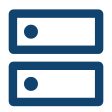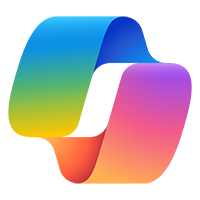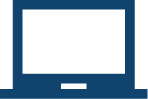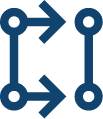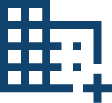According to a recent survey, over 70% of businesses are exploring AI-powered tools to achieve these goals, yet many struggle to find the right solutions that align with their specific needs. The challenge lies in selecting the most effective AI tools that can seamlessly integrate with existing systems while offering robust features tailored for both individual and enterprise use.
Enter Microsoft 365 Copilot Pro, an innovative AI assistant designed to revolutionize the way you work. Whether you’re a small business looking to boost overall productivity or a large corporation aiming to optimize workflows, choosing between Copilot Pro and Copilot for Microsoft 365 can be crucial for your success.
Table of Content
- Microsoft Copilot: An Overview
- Copilot Pro vs. Copilot for Microsoft 365: Key Differences
- Free Version of Microsoft Copilot
- Accessing Free Copilot on Different Platforms
- Copilot Pro: Features and Benefits
- Enhanced AI Capabilities in Copilot Pro
- Copilot for Microsoft 365: Enterprise-focused Features
- Microsoft Graph Integration and Data Security
- Performance Comparison: Copilot Pro vs. Copilot for Microsoft 365
- Use Cases: Personal vs. Enterprise
- AI-Powered Productivity Tools in Microsoft 365 Apps
- Considerations for Enterprise AI Success
- Comparison Table: Copilot Pro vs. Copilot for Microsoft 365
- Conclusion
Microsoft 365 Copilot Pro: An Overview
Microsoft 365 Copilot Pro is revolutionizing the way we interact with AI chatbots. This innovative tool harnesses the power of large language models to assist users in various tasks.
Imagine having a digital assistant that can help you write emails, create presentations, or even code. That’s exactly what Microsoft Copilot does.
But what sets it apart from other AI chatbots?
For starters, Copilot is deeply integrated with Microsoft’s ecosystem. This means it can seamlessly work with popular tools like Word, Excel, and PowerPoint.
Think of Copilot as your personal AI-powered productivity booster. It’s like having a super-smart colleague who’s always ready to lend a hand.
Whether you’re a small business or n enterprise, Copilot can provide valuable insights and suggestions. The best part? It’s constantly learning and improving, thanks to its foundation in advanced language models.
Key Takeaways: Microsoft Copilot is an AI-powered assistant that integrates with Microsoft tools to enhance productivity across various tasks.
Microsoft 365 Copilot Pro vs. Copilot for Microsoft 365: Key Differences
When it comes to Microsoft’s Copilot tool, there are two main versions to consider: Copilot Pro and Copilot for Microsoft 365. Let’s break down their key differences.
Microsoft 365 Copilot Pro: The Personal AI Assistant
Copilot Pro is designed for individual users who want to supercharge their productivity. It’s like having a personal AI secretary at your fingertips.
Copilot for Microsoft 365: The Enterprise Powerhouse
On the other hand, Copilot for Microsoft 365 is tailored for businesses and organizations. It’s the Swiss Army knife of AI tools for the corporate world.
Here are the main differences:
1. Integration Level: While both offer Copilot integration, the Microsoft 365 version dives deeper into enterprise applications.
2. Data Access: Copilot for Microsoft 365 can tap into your organization’s data, making it more contextually aware.
3. Collaboration Features: The Microsoft 365 version excels in team-based scenarios, perfect for collaborative work environments.
4. Customization: Copilot for Microsoft 365 allows for more tailored experiences based on your organization’s needs.
Choosing between the two depends on your specific requirements. Are you a freelancer looking to boost your personal productivity? Copilot Pro might be your best bet. Running a large corporation? Copilot for Microsoft 365 could be the game-changer you need.
Key Takeaways: Copilot Pro caters to individual users, while Copilot for Microsoft 365 offers advanced features and integration for enterprise customers.
Pricing Structure and Subscription Options
Navigating the world of AI subscriptions can be tricky. Let’s break down the pricing for Microsoft Copilot options.
Copilot Pro: Personal Power
– Subscription fee: $20 per month
– Payment method: Credit card or Microsoft account balance
– Subscription page: Easily accessible through Microsoft’s website
Copilot for Microsoft 365: Enterprise Excellence
– Pricing: $30 per user per month
– Billed through existing Microsoft 365 channels
Remember, prices may vary based on region and current promotions. Always check the official Microsoft website for the most up-to-date information.
Key Takeaways: Copilot Pro is priced at $20/month for individuals, while Copilot for Microsoft 365 costs $30/user/month for businesses, with different subscription methods.
Free Version of Microsoft Copilot
Good news for those on a tight budget! Microsoft offers a free flavor of Copilot. This basic Copilot version is a great way to dip your toes into the AI-powered world.
But what can you expect from the free version?
Think of it as a sample platter at a fancy restaurant. You get a taste of the AI capabilities without the full-course meal.
Here’s what you can do with the free version:
1. Ask general questions
2. Get help with basic writing tasks
3. Explore simple coding assistance
It’s perfect for students, hobbyists, or anyone curious about AI chatbots. However, keep in mind that it lacks some of the advanced features of the paid versions.
Remember, the free version is like a bicycle compared to the sports car that is Copilot Pro or Copilot for Microsoft 365. It’ll get you moving, but don’t expect to win any races!
Key Takeaways: The free version of Microsoft Copilot offers basic AI assistance, making it an excellent starting point for those new to AI chatbots.
Accessing Free Copilot on Different Platforms
Getting started with the free version of Copilot is a breeze. Here’s how you can access it across various platforms:
1. Web App:
– Visit Copilot’s website
– No download required
– Works on any modern browser
2. Mobile App:
– Download from your device’s app store
– Available for iOS and Android
– Perfect for on-the-go assistance
3. Windows Integration:
– Built into newer Windows systems
– Access through the Start menu or taskbar
Whether you’re on your laptop, smartphone, or tablet, Copilot is just a few clicks away!
Key Takeaways: The free version of Copilot is easily accessible through its website, mobile apps, and Windows integration, offering flexibility for users.
Microsoft 365 Copilot Pro: Features and Benefits
Copilot Pro is the paid version of Microsoft’s AI assistant that takes your productivity to the next level. It’s like upgrading from a basic smartphone to the latest flagship model.
Enhanced AI Capabilities
One of Copilot Pro’s biggest perks is GPT-4 Turbo access. This means faster, more accurate responses to your queries.
Seamless Integration
Copilot Pro integrates smoothly with Microsoft 365 apps, turning your everyday tools into AI-powered powerhouses.
Priority Access
As a Pro user, you get priority access during peak times. No more waiting in line!
AI Art Generation
Need a quick image for your presentation? Copilot Pro includes an AI art generation tool. It’s like having a personal digital artist at your fingertips.
Advanced Writing Assistance
From emails to reports, Copilot Pro helps you write with more flair and precision.
Imagine working on a crucial project report. With Copilot Pro, you can:
1. Brainstorm ideas faster
2. Draft sections with AI assistance
3. Get suggestions for improvements
4. Generate relevant images for your presentation
It’s like having a team of experts working alongside you, 24/7.
Key Takeaways: Copilot Pro offers advanced AI capabilities, seamless integration with Microsoft 365, priority access, and AI-powered art generation, significantly enhancing productivity for individual users.
Enhanced AI Capabilities in Microsoft 365 Copilot Pro
Copilot Pro takes your AI experience to new heights. Let’s dive into some of its standout features:
1. Supercharged Language Model
– Access to GPT-4 Turbo
– More nuanced understanding of context
– Faster response times
2. Advanced Writing Assistance
– Improved grammar and style suggestions
– Help with complex writing tasks
– Customized tone adjustments
3. Code Generation and Debugging
– Support for multiple programming languages
– Explanation of complex code snippets
– Bug detection and fixing suggestions
4. AI Art Generation
– Create custom images for projects
– Experiment with different styles
– Save time on visual content creation
Imagine you’re working on a blog post about space exploration. With Copilot Pro, you can:
– Generate an outline in seconds
– Get suggestions for catchy titles
– Create a custom AI-generated image of a futuristic spacecraft
It’s like having a personal writing coach, designer, and coding expert all rolled into one!
Key Takeaways: Copilot Pro’s enhanced AI capabilities offer advanced language processing, writing assistance, coding support, and AI art generation, providing a comprehensive toolset for various tasks.
Copilot for Microsoft 365: Enterprise-focused Features
Copilot for Microsoft 365 is the heavyweight champion of AI assistants in the business world. It’s designed to transform how enterprises work, collaborate, and innovate.
Deep Integration
Copilot seamlessly integrates with Microsoft 365 apps, including:
– Teams
– SharePoint
– OneDrive
– Power BI
Imagine kicking off your Monday meeting with an AI-generated summary of last week’s progress across all departments!
Data-Driven Insights
Copilot taps into your company’s graph, providing context-aware assistance. It’s like having an AI analyst who knows your business inside out.
Enhanced Security
Enterprise-grade security features keep your sensitive data safe. It’s the Fort Knox of AI assistants!
Custom Solutions
Build custom-built versions of the chatbot tailored to your industry or specific needs. It’s like having a Copilot that speaks your company’s language.
Collaborative Power
Boost team productivity with AI-powered collaboration tools. Imagine brainstorming sessions where Copilot suggests ideas based on your team’s previous successful projects!
For example, a marketing team could use Copilot to:
1. Analyze past campaign data
2. Generate new marketing ideas
3. Draft social media posts
4. Create eye-catching visuals
It’s like having an AI-powered marketing agency at your fingertips!
Key Takeaways: Copilot for Microsoft 365 offers deep integration with enterprise tools, data-driven insights, enhanced security, and custom solutions, making it a powerful AI assistant for businesses.
Microsoft Graph Integration and Data Security
Copilot for Microsoft 365 takes enterprise AI to the next level with its Microsoft Graph integration and robust security features.
Microsoft Graph: Your Digital Nervous System
Think of Microsoft Graph as your company’s digital brain. It connects:
– People
– Documents
– Emails
– Calendars
– And more!
Copilot taps into this wealth of information, making it context-aware and incredibly powerful.
Data Security: Fort Knox for Your Information
Copilot doesn’t just access your data; it protects it. Here’s how:
1. End-to-end encryption
2. Role-based access control
3. Compliance with industry standards
It’s like having a team of AI-powered security guards watching over your data 24/7.
With these features, Copilot becomes more than just an AI assistant. It’s a secure, intelligent extension of your organization’s collective knowledge and capabilities.
Key Takeaways: Copilot for Microsoft 365 leverages Microsoft Graph for context-aware assistance while ensuring top-notch data security, making it a trusted AI partner for enterprises.
Performance Comparison: Microsoft 365 Copilot Pro vs. Copilot for Microsoft 365
When it comes to performance, both Copilot Pro and Copilot for Microsoft 365 pack a punch. But how do they stack up against each other?
Speed and Responsiveness
– Copilot Pro: Lightning-fast responses with GPT-4 Turbo
– Copilot for Microsoft 365: Equally speedy, with added context from Microsoft Graph
Accuracy
– Copilot Pro: Highly accurate for general tasks
– Copilot for Microsoft 365: Excels in company-specific queries due to data integration
Versatility
– Copilot Pro: Great for individual use across various tasks
– Copilot for Microsoft 365: Shines in collaborative, business-oriented scenarios
AI Capabilities
– Both versions offer cutting-edge AI, including GPT-4 Turbo and DALL-E 3 for image generation
Imagine you’re working on a project timeline:
– With Copilot Pro, you might get a well-structured timeline based on general best practices.
– With Copilot for Microsoft 365, you could get a timeline that also considers your company’s past project data and team availability.
Both versions aim to provide the most accurate information and intelligent assistance. The choice depends on whether you need a personal AI powerhouse or an enterprise-grade solution.
Key Takeaways: While both versions offer top-tier AI capabilities, Copilot for Microsoft 365 edges out in business-specific scenarios due to its integration with company data and collaborative features.
Use Cases: Personal vs. Enterprise
Copilot’s versatility shines in both personal and enterprise settings. Let’s explore some exciting use cases for each.
Personal Use with Copilot Pro
1. Creative Writing
– Generate story ideas
– Overcome writer’s block
– Get feedback on your writing
2. Personal Finance
– Create budget spreadsheets
– Analyze spending patterns
– Get investment advice
3. Learning and Research
– Summarize complex topics
– Generate study guides
– Find relevant sources
Imagine you’re planning a vacation. Copilot Pro could help you:
– Research destinations
– Create an itinerary
– Generate a packing list
– Even write out-of-office emails!
Enterprise Use with Copilot for Microsoft 365
1. Project Management
– Generate project timelines
– Assign tasks based on team strengths
– Predict potential bottlenecks
2. Data Analysis
– Create insightful reports
– Visualize complex data sets
– Identify trends and patterns
3. Customer Service
– Draft personalized responses
– Analyze customer sentiment
– Generate FAQs
Picture a marketing team using Copilot to:
– Analyze past campaign performance
– Generate new ad copy ideas
– Create social media content calendars
– Design eye-catching visuals
The possibilities are endless, whether you’re a solo entrepreneur or part of a large corporation!
Key Takeaways: Copilot Pro excels in personal productivity and creative tasks, while Copilot for Microsoft 365 shines in collaborative, data-driven enterprise scenarios.
AI-Powered Productivity Tools in Microsoft 365 Apps
Microsoft 365 apps are getting a major boost with Copilot integration. Let’s explore how AI is transforming these familiar tools.
Word: Your AI Writing Partner
– Generates outlines and drafts
– Suggests improvements in real-time
– Helps with citations and formatting
Imagine writing a report and having Copilot suggest relevant data from your company’s database!
Excel: Data Analysis on Steroids
– Automates complex formulas
– Creates visualizations with a simple prompt
– Identifies trends and anomalies
Picture creating a budget forecast in minutes, with Copilot analyzing past spending patterns.
PowerPoint: Presentations That Wow
– Generates slide layouts and content
– Suggests design improvements
– Creates custom graphics
Think about crafting a pitch deck where Copilot suggests industry-specific data points to include.
Outlook: Email Management Made Easy
– Drafts responses based on context
– Summarizes long email threads
– Suggests optimal meeting times
Envision Copilot helping you craft the perfect reply to a client email, considering your previous interactions.
Teams: Collaboration Amplified
– Summarizes meetings in real-time
– Suggests action items and follow-ups
– Translates conversations on the fly
These AI-powered features are revolutionizing time management and productivity across Microsoft 365 apps. It’s like having a personal assistant embedded in each application!
Key Takeaways: Copilot integration in Microsoft 365 apps enhances productivity by automating tasks, providing intelligent suggestions, and streamlining workflows across Word, Excel, PowerPoint, Outlook, and Teams.
Choosing the Right Copilot Version for Your Needs
Selecting the perfect Copilot version is crucial for maximizing your AI experience. Let’s break it down to help you make an informed decision.
For Personal Use
If you’re an individual looking to boost your productivity, Copilot Pro might be your best bet. It offers:
– Advanced AI capabilities for personal tasks
– Integration with personal Microsoft 365 apps
– AI art generation for creative projects
Perfect for:
– Freelancers
– Students
– Creative professionals
For Business Use
Enterprises and teams should consider Copilot for Microsoft 365. It provides:
– Deep integration with business tools
– Access to company data through Microsoft Graph
– Enhanced security and compliance features
Ideal for:
– Large corporations
– Small to medium-sized businesses
– Teams requiring collaboration tools
Factors to Consider
1. Budget: Compare the subscription fees
2. Integration needs: Personal apps vs. enterprise tools
3. Data security requirements
4. Collaboration features
5. Scalability for future growth
Remember, the right choice depends on your specific needs and goals. It’s like choosing between a sports car (Copilot Pro) and a fleet of company vehicles (Copilot for Microsoft 365).
Key Takeaways: Choose Copilot Pro for personal productivity boosts, while Copilot for Microsoft 365 is ideal for businesses requiring deep integration, enhanced security, and collaborative features.
Considerations for Enterprise AI Success
Implementing AI in your enterprise requires careful planning. Here’s what to keep in mind:
1. User Training
– Ensure employees understand how to use Copilot effectively
– Provide ongoing support and resources
2. Data Governance
– Establish clear policies for AI data usage
– Regularly audit and update security measures
3. Customization
– Tailor Copilot to your industry-specific needs
– Develop custom plugins or integrations
Comparison Table: Microsoft 365 Copilot Pro vs. Copilot for Microsoft 365
| Feature | Copilot Pro | Copilot for Microsoft 365 |
| Target Audience | Individual users and freelancers | Enterprises and large organizations |
| Integration with Microsoft Apps | Basic integration with personal apps | Deep integration with enterprise tools |
| AI Capabilities | GPT-4 Turbo, AI art generation | GPT-4 Turbo, Microsoft Graph integration |
| Collaboration Features | Limited collaboration tools | Advanced team collaboration and project management |
| Customization | Limited to personal preferences | Tailored solutions for enterprise needs |
| Data Access | Personal data access only | Access to company data for context-aware assistance |
| Security Features | Basic security | Enterprise-grade security and compliance |
| Pricing | $20 per month | $30 per user per month |
| Subscription Options | Credit card or Microsoft account balance | Billed through Microsoft 365 channels |
| Performance | Fast and accurate for general tasks | Optimized for business-specific scenarios |
| Free Version | Available with limited features | No free version, enterprise-focused |
| Priority Access | Priority during peak times | Priority with advanced context-aware performance |
| Use Cases | Personal finance, creative projects | Data analysis, project management, customer service |
Conclusion
As we wrap up our exploration of Copilot Pro and Copilot for Microsoft 365, it’s clear that both offerings bring powerful AI capabilities to enhance productivity and creativity. Whether you’re an individual seeking advanced AI assistance or an enterprise looking to revolutionize your workflow, Microsoft’s Copilot tools offer tailored solutions to meet your needs.
By leveraging the strengths of each version, you can unlock new levels of efficiency and innovation in your daily tasks. From seamless integration with Microsoft 365 apps to priority access to cutting-edge AI models, these tools are designed to propel you forward in the AI-driven landscape.
As you consider which Copilot version aligns best with your goals, remember that the journey towards AI-enhanced productivity is an exciting one. Embrace the possibilities, experiment with the features, and watch as your work transforms. The future of AI-powered productivity is here – are you ready to take the next step?