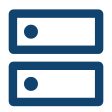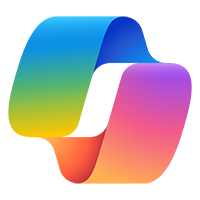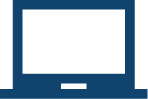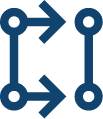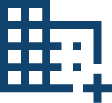Introduction
The average cost to build software is $50,000, and when it comes to outsourcing the development part, the common satisfaction levels are low. Only 17.8% of companies felt that the software meets their standard and the work is delivered on time.
As a result, if you are thinking about developing software, then it is best to do it in-house with the help of Kubernetes, an open-source container orchestration system that will automate software development for you. Apart from this, one of the significant benefits of using the Kubernetes service is that you don’t have to manage complex Kubernetes clusters on your own, as it will be a fully managed service on Azure.
With the help of this blog, you will understand the workings of the Kubernetes service in Azure that allows you to develop and deploy cloud-native apps in an efficient way.
About Azure Kubernetes Service (AKS)
AKS provides companies with provisioning, scaling, and even upgradation of various resources as per the requirement. Likewise, the addition of resources can be done on-demand as well without facing any form of downtime in the deployment or the working of the application, which is also called a cluster.
In addition to this, AKS only requires developers to have a deep knowledge of the platform to avail all the features that it has to offer. It is known that AKS, over time, has become an ideal platform for developers to develop all sorts of modern applications via Kubernetes on Azure architecture. Besides this, Azure Container Instance (ACI) is the perfect choice for deploying containers on the public cloud as it reduces the stress of deployment.
How Does Kubernetes Service in Azure Work?
To see the working of Kubernetes in Azure, you first need to visualize the Kubernetes cluster into two parts: the first one is the control panel, and the second is the computer machines or nodes.
Now, keep in mind each node present in the cluster has its own Linux environment, and depending on the requirement, it could be a physical or a virtual machine. Each node runs on pods, and they are made up of containers.
It is up to the control panel to maintain a specific state of the cluster. Here, you can find which applications are currently running and which specific container images they are using. In AKS, compute machines are responsible for running the applications and all the workloads.
In all of this, Kubernetes is placed on the top of the operating systems you have installed in the computer, and from there, it interacts with different pods of containers that are running on nodes.
To give the command, you need to pass it through the Kubernetes control panel, and it will relay the instruction to the compute machines. Here, AKS will automatically decide which node the command has to be given. After that, the allocation of resources and assigning of the pods will take place in the node to fulfil the command sent by you.
If we look at it from an infrastructure point of view, we can see that there are a few changes that you need to familiarize yourself with when going to a higher level of container management.
Benefits Of Azure Kubernetes Service
In addition to providing features such as creating, managing, scaling, and monitoring Kubernetes clusters, some additional benefits are written down below that make AKS stand out from the rest of the competition.
Service Discovery
AKS comes with one of those clusters that can make the workloads automatically discoverable and expose them via DNS or IP addresses. Thus, it becomes much easier for other workloads to find the services and then start communicating with them.
Load Balancing
When we abstract workloads from Kubernetes, it starts offering load-balancing capabilities that can be used between multiple replicas of the same workload.
Efficient Resource Utilization
When you are working on a fully managed AKS, you get to enjoy easy deployments and management of containerized applications. These deployments have efficient resource utilization that can avail additional resources elastically.
Security & Compliance
For every application that is being developed, securing the personal data of end users is one of the crucial tasks that no one can miss. AKS can easily integrate with Azure Active Directory (AD), and thus, it makes applications offer on-demand access to their data, reducing cyber threats significantly.
Besides this, AKS is one of those development automation tools that is fully compliant with the standards and regulatory requirements such as System and Organisation Controls (SOC), HIPAA, ISO, and PCI DSS.
Faster Application Development
A lot of time developers spend hours and hours before they can fix a bug in the application. AKS can help reduce the debugging time of developers by taking care of patching auto-upgrades. It also comes with self-healing along with simplified container orchestration. This saves a considerable amount of time, and developers get to focus on finishing their app by the given deadline, ensuring the productivity of the team does not hamper it at all.
Conclusion
With business transforming and shifting from on-premises to the cloud, AKS has become a connecting bridge in managing and working with cloud-native applications. Due to Kubernetes being an open-source solution, companies don’t need to pay hefty money for the Kubernetes cluster to work correctly for them.
With Embee’s expertise in Kubernetes service on Azure, you will be getting one of the most advanced, cost-effective, and robust services that you can get for running your containers on the cloud.