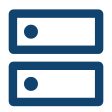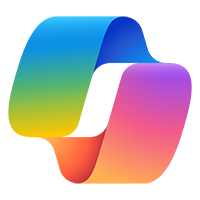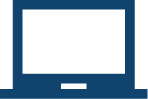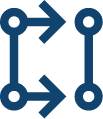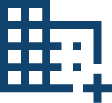Safeguarding access to crucial applications and resources stands as a cornerstone for the operational integrity of businesses. In response to the escalating demand for robust security measures, Azure Active Directory (Azure AD) emerges as an amazing solution, providing an elevated level of protection for user authentication processes.
Explore Azure’s sustainable and secure cloud infrastructure, leveraging multilayered security measures across datacenters, infrastructure, and operations. With Azure, not only safeguard your data but also contribute to sustainability, as it can be up to 93% more energy-efficient than traditional enterprise datacenters, aligning with Microsoft’s commitment to being carbon negative by 2030. The pandemic played a pivotal role in accelerating both the adoption and deployment of Azure AD to cater to the remote workforce.
This article aims to unravel the intricacies of Azure AD authentication, with a specific focus on the potency of certificate-based authentication (CBA). Going beyond conventional username and password methods, we will delve into the advantages offered by CBA and provide a comprehensive, step-by-step breakdown of how Azure AD authentication works. Let’s start!
The Significance of Azure Active Directory in Security
Azure Active Directory (Azure AD) plays a crucial role in enhancing digital security, providing a centralized identity and access management system. Referenced materials highlight its significance in fortifying user authentication processes, offering sophisticated security measures such as certificate-based authentication. Azure AD’s features, including Single Sign-On and Multi-Factor Authentication, contribute to a comprehensive and secure identity management solution.
Azure AD Certificate-Based Authentication: How it Works
Microsoft Azure offers a streamlined user experience while reducing expenses related to federated certificate-based authentication. Below, we elucidate the intricate steps involved in comprehending how this mechanism operates:
Step 1: Accessing an Application
To commence the process, a user initiates an attempt to access a designated application, such as Outlook or OneDrive.
Step 2: User Sign-In Page
If the user is not logged in, they are promptly redirected to the Sign-In page. Conversely, they are seamlessly redirected to the intended application if they are already authenticated.
Step 3: Providing Username
The user is required to input their username and subsequently click the “Next” button to proceed.
Step 4: Home Realm Discovery
Azure AD diligently performs home realm discovery by examining the tenant’s name and conducting a unique username validation against Azure AD records.
Step 5: Certificate Authentication Option
When CBA is enabled, the user can either “Use a Certificate or Smartcard,” which is shown on the password input screen.
Step 6: TLS Mutual Authentication
Upon selecting the certificate option for authentication, the user is promptly redirected to the certauth endpoint, where a robust TLS mutual authentication process ensues.
Step 7: Choosing a Client Certificate
Azure AD proceeds to request a client certificate from the user. The user can choose from the available certificates. They must select the appropriate certificate by clicking “OK.”
Step 8: Certificate Validation
Azure AD thoroughly examines the certificate’s validity and revocation status, drawing on the username-binding data stored in the tenant map.
Step 9: Automatic Sign-In or Multi-Factor Authentication (MFA) Prompt
The subsequent course of action depends on the organization’s configuration. The user may be automatically signed in following successful certificate validation or encounter a prompt to complete Azure AD Multi-Factor Authentication, contingent on the organizational setup.
Step 10: Granting Access
Upon verification of the user’s authentication credentials, access to the designated application is authorized.
Despite this process’s technical intricacies, end-users typically encounter only brief moments of screen prompts during the sign-in procedure.
Azure Active Directory Features
In addition to certificate-based authentication, Azure AD offers many features that enhance security and streamline access management. Let’s explore them:
1] Single Sign-On (SSO)
Azure AD supports single sign-on, allowing users to access multiple applications and resources with single credentials. This simplifies the login process and improves the user experience.
2] Multi-Factor Authentication (MFA)
Azure AD provides MFA, which requires additional verification, such as a text message or mobile app notification, before granting access. It also adds a layer of security to user authentication.
3] Azure AD Connect
Azure AD Connect allows businesses to seamlessly synchronize user accounts and passwords between on-premises Active Directory and Azure AD, ensuring a seamless integration of cloud-based and on-premises systems. This enables organizations to use single credentials for both on-premises and cloud-based resources.
4] Reporting and Auditing
Administrators can utilize the reporting and auditing capabilities of Azure AD to track user behaviour and monitor changes to user accounts and permissions. Adhering to legal requirements and detecting potential security issues is made easier with this assistance.
5] Conditional Access
Azure AD’s Conditional Access feature allows administrators to restrict access based on device type or location, ensuring security while enhancing productivity. This helps enforce security policies and protect against potential threats.
6] Application Management
Administrators can efficiently manage user access to on-premises and cloud-based applications using Azure AD’s application management capabilities. This simplifies access management while ensuring compliance with safety policies.
What Are the Key Components of Azure AD?
The key components of Azure Active Directory include:
1] Users and Groups
Azure AD centrally manages user and group access to multiple applications. Groups manage resource access. Users are added manually or imported from an on-premises Active Directory domain.
2] Applications
Azure AD supports various applications, including Microsoft 365, Azure, and third-party apps. Users can sign in using their Azure login credentials. They can access resources based on their allocated rights.
3] Identity Providers
Azure AD supports different identity providers, such as Microsoft accounts and social identities like Facebook. These providers verify users and grant access to Azure AD and applications.
4] Authentication
Azure AD offers multiple authentication methods, including username and password, multi-factor authentication, and federated authentication. Multi-factor authentication also requires users to provide additional proof of identity for added security.
5] Authorization
Azure AD allows administrators to assign specific roles to users or groups, which determines their level of access to applications or services. This ensures that each user has the appropriate permissions to perform their tasks.
Benefits of Using Azure AD Certificate-Based Authentication
Now that we have looked at the steps, components, and features of how Azure AD authentication works, let’s take a closer look at its benefits. Azure AD certificate-based authentication offers several advantages over traditional username and password authentication methods like-
1] Improved User Experience
By implementing Azure AD CBA, users can authenticate directly against Azure AD without requiring additional steps or complex deployments like federated certificate-based authentication. This streamlines the user experience and reduces costs associated with managing and maintaining an environment with Active Directory Federation Services (AD FS).
2] Easy Implementation
Azure AD CBA is free to implement and use. It eliminates the need for complex on-site network configurations, making it straightforward to set up within your organization.
3] Heightened Security
With Azure AD CBA, on-premises passwords are not stored in the cloud, reducing the risk of user credentials being compromised through hacking or phishing attempts. Azure AD Conditional Access policies, such as Phishing-Resistant multi-factor authentication (MFA) and blocking legacy authentication, enhance security by automatically integrating with Azure AD CBA.
Frequently Asked Questions: Azure AD Authentication
What is Azure AD?
Azure AD (Azure Active Directory) – now called Microsoft Entra ID—is a cloud-based identity and access management (IAM) service from Microsoft.
It helps organizations manage users, identities, and access to cloud and on-premises applications.
Azure AD is commonly used to secure access to:
- Microsoft 365 (Outlook, Teams, SharePoint)
- Azure services
- SaaS apps (Salesforce, Zoom, ServiceNow)
- Custom enterprise applications
What authentication methods are supported by Azure AD?
Azure AD supports multiple authentication methods, including:
- Password-based authentication
- Multi-Factor Authentication (MFA)
- Passwordless sign-in (Microsoft Authenticator, FIDO2 keys)
- Certificate-based authentication
- Single Sign-On (SSO)
What is Single Sign-On (SSO) in Azure AD?
Single Sign-On in Azure AD allows users to log in once and access multiple applications without re-entering credentials. It improves user experience while maintaining strong security across cloud and enterprise apps.
What is the difference between Azure AD authentication and authorization?
Authentication verifies a user’s identity, while authorization determines what resources the authenticated user is allowed to access. Azure AD manages both processes to ensure secure access control.
How does Azure AD integrate with Microsoft 365?
Azure AD provides authentication and identity management for Microsoft 365 business plans services such as Outlook, Teams, SharePoint, and OneDrive, enabling secure and seamless access.
Conclusion
In conclusion, Azure AD authentication, particularly certificate-based authentication, offers businesses enhanced security and simplified access management. By leveraging features such as SSO, MFA, and conditional access policies, organizations can ensure secure and seamless access to applications and resources.
As businesses increasingly adopt cloud-based solutions like Microsoft 365 and Azure, implementing Azure AD becomes crucial for efficient identity and access management. Embee provides comprehensive IT services, including Azure AD implementation and support, to help businesses leverage the full potential of Azure AD.
Now that you know how Azure AD authentication works, take advantage of Embee’s expertise and improve your organization’s security posture with Azure AD authentication by visiting our Azure Cloud Migration service page.