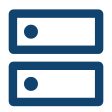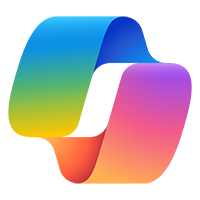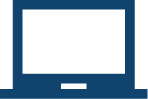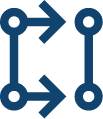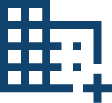Today, enterprises face a critical challenge: migrating complex, mission-critical workloads to the cloud without disrupting operations or necessitating extensive IT retraining. With 94% of enterprises already using cloud services but only 41% of workloads running in public clouds, there’s significant room for growth. However, 62% of organizations cite lack of skills and expertise as a major hurdle in cloud adoption.
Azure VMware Solution (AVS) offers a seamless pathway to overcome these challenges, enabling organizations to migrate and extend their VMware-based workloads to Azure effortlessly. This innovative platform allows enterprises to leverage existing VMware investments and skills while harnessing Azure’s robust infrastructure and advanced services.
From seamless migration and cost optimization to enhanced performance and easy integration with Azure’s AI and analytics capabilities, AVS is revolutionizing cloud migration strategies. In this article, we’ll explore ten game-changing benefits of Azure VMware Solution that can accelerate your organization’s digital transformation journey.
In this guide, we’ll explore 10 benefits of AVS that will make your migration process smoother than ever before. From seamless integration with Azure services to cost optimization strategies, we’ve got you covered.
Discover how:
• AVS enables efficient migration of application workloads
• You can leverage Azure AI and cognitive services
• Disaster recovery capabilities are enhanced
• Real-world success stories showcase AVS’s potential
Whether you’re a VMware customer looking to scale or an enterprise seeking innovative cloud solutions, this blog will provide the insights you need to make informed decisions. Get ready to unlock the full potential of your cloud investment with Azure VMware Solution!
Understanding Azure VMware Solution
Azure VMware Solution (AVS) is a game-changing offering from Microsoft that brings the familiar VMware environment to the Azure cloud.
Imagine you’re moving to a new city. AVS is like finding an exact replica of your old house there, but with added amenities and a much better view. You get to keep all your furniture (your existing VMware workloads) while enjoying the benefits of a new, advanced neighbourhood (Azure’s powerful infrastructure).
This innovative solution allows organizations to seamlessly migrate their VMware workloads to Azure without the need for complex reconfigurations or new tools. It’s as simple as picking up your virtual machines and dropping them into Azure.
But what makes AVS better?
While you maintain your familiar VMware environment, you also gain access to Azure’s vast array of services. For IT teams, this means they can continue using their existing VMware skills and tools while leveraging the power of Azure.
Key Takeaways: Azure VMware Solution offers a seamless way to migrate VMware workloads to Azure, combining the familiarity of VMware with the power of Azure’s cloud infrastructure.
Key Benefits of Azure VMware Solution
Azure VMware Solution (AVS) isn’t just another cloud service; it’s a transformative tool that can revolutionize your IT infrastructure. Let’s dive into the key benefits that make AVS a game-changer in the world of cloud computing.
Seamless Integration and Flexibility
AVS offers a level of integration that’s hard to beat. It’s like having a universal adapter for your tech ecosystem.
Imagine you’re building a complex Lego structure. With AVS, it’s as if all your existing Lego pieces (your VMware workloads) perfectly fit with a new, advanced set (Azure services). No need to start from scratch or learn a whole new building technique.
This seamless integration allows for:
– Easy migration of existing VMware-based applications
– Continued use of familiar VMware tools and processes
– Flexibility to run workloads on-premises, in Azure, or both
Cost Optimization
AVS isn’t just about technology; it’s also about smart financial decisions. It’s like having a financial advisor for your cloud investment.
With AVS, you can:
– Reduce capital expenditure on hardware
– Pay only for the resources you use
– Optimize costs with flexible pricing models
Enhanced Performance and Scalability
AVS leverages Azure’s robust infrastructure to boost your workloads’ performance.
– Improved application response times
– Ability to handle large enterprise-level deployments
– Easy scaling up or down based on demand
Key Takeaways: Azure VMware Solution offers seamless integration, cost optimization, and enhanced performance, making it a powerful tool for organizations looking to modernize their IT infrastructure while leveraging existing VMware investments.
Seamless Migration and Skill Retention
One of the standout benefits of Azure VMware Solution (AVS) is its ability to make migration seamless while allowing your team to retain their valuable VMware skills.
For VMware customers, this means:
– No need to refactor applications
– Continued use of existing VMware tools and processes
– Minimal disruption to ongoing operations
The migration process is efficient and straightforward. Moreover, your IT team doesn’t need to learn an entirely new system. They can continue using their VMware skills while gradually exploring Azure’s capabilities.
Key Takeaways: Azure VMware Solution enables a smooth migration process, allowing organizations to leverage existing VMware skills while gradually adopting Azure’s advanced capabilities.
Enhanced Scalability and Performance
AVS provides a scalable cloud architecture that can handle even the largest enterprise-level deployments. Imagine your business as a growing plant. With AVS, you’re not confined to a small pot anymore. You have an entire field to grow into, with rich soil (Azure’s resources) readily available.
Here’s what enhanced scalability and performance mean in practice:
– Rapid resource allocation: Need more computing power? It’s like turning up the dial on your stove – quick and easy.
– Seamless handling of traffic spikes: Your website won’t crash during Black Friday sales anymore.
– Improved application response times: Your apps will run so smoothly; users will think they’ve got superpowers.
For example, a retail company using AVS could easily scale up its infrastructure during holiday seasons to handle increased online traffic, then scale down during slower periods to optimize costs.
Moreover, AVS leverages Azure’s global network of data centers. It’s like having a sports car (your applications) with pit stops (data centers) all around the world, ensuring top performance wherever your users are.
Key Takeaways: Azure VMware Solution offers enhanced scalability and performance, enabling businesses to handle large-scale deployments and traffic spikes while improving application responsiveness.
Cost Optimization and Flexible Pricing
AVS offers a flexible pricing model that adapts to your needs. This flexibility allows you to:
– Pay only for what you use: You are charged based on the usage
– Scale up or down easily: Busy season? Scale up. Quiet period? Scale down. Your billing cost follows suit.
– Leverage existing licenses: Got VMware licenses? Bring them along and save.
Let’s break down the cost optimization strategies AVS enables:
1. Reserved Instances: Lock in lower prices for predictable workloads.
2. Azure Hybrid Benefit: Use your existing Windows Server and SQL Server licenses on AVS.
3. Consumption-based pricing: For unpredictable workloads, pay as you go.
4. Resource optimization: AVS provides tools to identify and eliminate unused resources. It’s like having a decluttering expert for your cloud environment.
For example, a company might use Reserved Instances for its steady baseline of traffic, Azure Hybrid Benefit for its Windows Server workloads, and consumption-based pricing for handling seasonal spikes.
This approach ensures you’re not overpaying for resources you don’t need, while still having the flexibility to scale when required. It’s a win-win for your tech needs and your bottom line.
Key Takeaways: Azure VMware Solution offers flexible pricing and powerful cost optimization strategies, allowing businesses to maximize their cloud investment while maintaining the agility to adapt to changing needs.
Integrating Azure Services with VMware Workloads
Azure VMware Solution (AVS) isn’t just about lifting and shifting your VMware environment to the cloud. It’s about opening up a whole new world of possibilities by integrating Azure services with your existing VMware workloads. It’s like giving your trusty old car a high-tech upgrade that transforms it into a smart, self-driving vehicle.
The power of Azure lies in its vast array of services, and AVS acts as a bridge connecting your VMware workloads to this rich ecosystem. Here’s how this integration can supercharge your IT infrastructure:
1. Enhanced Security
Integrate Azure Security Center to get a unified view of security across your hybrid environment. It’s like having a top-notch security system that covers both your house and your car.
2. Advanced Networking
Use Azure ExpressRoute for dedicated, private connectivity to Azure. It’s like having your own exclusive highway to the cloud.
3. Backup and Disaster Recovery
Leverage Azure Backup and Site Recovery for robust data protection. It’s like having a safety net that catches you no matter where or how you fall.
4. Monitoring and Management
Utilize Azure Monitor to gain insights across your entire hybrid environment. It’s like having x-ray vision into your entire IT infrastructure.
5. DevOps Integration
Connect your VMware workloads with Azure DevOps for streamlined application development and deployment. It’s like giving your development team superpowers.
For example, a healthcare organization might run its patient management system on VMware in AVS, while using Azure AI services to analyze patient data for improved diagnostics. The seamless integration allows for real-time data processing without the need for complex data transfers.
This integration isn’t just about adding new features; it’s about creating a cohesive, powerful environment that combines the best of VMware and Azure. It’s a true hybrid cloud, offering the familiarity of VMware with the innovation of Azure.
Key Takeaways: Azure VMware Solution enables seamless integration between VMware workloads and Azure services, allowing organizations to leverage advanced cloud capabilities while maintaining their existing VMware investments.
Leveraging Azure AI and Cognitive Services
One of the most exciting aspects of integrating Azure services with VMware workloads is the ability to tap into Azure’s powerful AI and cognitive capabilities. It’s like giving your applications a brain upgrade, transforming them from simple tools into intelligent assistants.
Azure offers a wide range of AI services that can be easily integrated with your VMware workloads:
1. Azure Cognitive Services: These are pre-built AI models that enable your applications to see, hear, speak, understand, and interpret user needs. For example:
– Add speech recognition to your customer service application
– Implement image and face recognition in your security systems
– Use language understanding to create chatbots for your website
2. Azure Machine Learning: This service allows you to build, train, and deploy machine learning models. Imagine:
– Predicting equipment failures in your manufacturing process
– Forecasting sales trends for better inventory management
– Personalizing customer experiences based on behavior analysis
3. Azure Bot Service: Create intelligent bots that can interact with your customers naturally. Think:
– 24/7 customer support bots
– Internal IT helpdesk bots
– Sales assistant bots
By leveraging these AI capabilities, you can transform your VMware-based applications from passive data repositories into active, intelligent systems that provide real-time insights and automate complex tasks.
For instance, a retail company could use Azure Cognitive Services to analyze customer sentiment from social media posts, feeding this data into their VMware-based CRM system to tailor marketing strategies and improve customer service.
Your VMware workloads can seamlessly interact with Azure AI services, opening a world of innovation without the need for major application overhauls.
Key Takeaways: Azure VMware Solution enables easy integration of Azure’s AI and cognitive services with VMware workloads, empowering organizations to build intelligent, responsive applications that can see, hear, speak, and understand.
Enhanced Data Analysis and Business Intelligence
In today’s data-driven world, the ability to extract meaningful insights from vast amounts of information is crucial. Azure VMware Solution (AVS) opens up innovative ways to enhance your data analysis and business intelligence capabilities by bridging your VMware workloads with Azure’s powerful analytics services.
Here’s how AVS can supercharge your data analysis:
1. Azure Synapse Analytics: This service brings together data integration, enterprise data warehousing, and big data analytics. Imagine:
– Analyzing petabytes of data from your VMware applications in real-time
– Combining structured and unstructured data for comprehensive insights
– Running AI models on your data to predict future trends
2. Power BI: Microsoft’s business analytics tool can connect directly to your VMware data sources. Think about:
– Creating interactive dashboards that update in real-time
– Sharing insights across your organization with ease
– Accessing your data analytics from any device
3. Azure Data Lake: This service allows you to store and analyze vast amounts of data. Consider:
– Storing all your raw data in one place, regardless of size or format
– Running big data processing jobs on your VMware-generated data
– Applying machine learning algorithms to uncover hidden patterns
For example, a manufacturing company could use AVS to run its production systems on VMware, while leveraging Azure Synapse Analytics to analyze production data, Power BI to visualize efficiency metrics, and Azure Data Lake to store and process sensor data from IoT devices on the factory floor.
This integration allows you to maintain your existing VMware-based applications while tapping into Azure’s advanced analytics capabilities. It’s like having a team of data scientists working 24/7 to turn your raw data into actionable insights.
The result? Faster decision-making improved operational efficiency, and the ability to spot trends and opportunities that might otherwise go unnoticed. With AVS, you’re not just moving to the cloud; you’re moving to a smarter, more insightful way of doing business.
Key Takeaways: Azure VMware Solution enables seamless integration between VMware workloads and Azure’s advanced analytics services, empowering organizations to transform their data into valuable insights and drive intelligent decision-making.
Disaster Recovery and Business Continuity
In today’s digital age, ensuring business continuity and having robust disaster recovery capabilities is not just an IT concern—it’s a business imperative. Azure VMware Solution (AVS) offers powerful tools and strategies to keep your business running smoothly, even in the face of unexpected challenges.
Think of AVS as your business’s safety net and insurance policy rolled into one. Here’s how it enhances your disaster recovery and business continuity:
1. Azure Site Recovery
Azure Site Recovery is like having a clone of your IT environment ready to go at a moment’s notice. It allows you to:
– Replicate your VMware workloads to Azure
– Conduct non-disruptive disaster recovery drills
– Fail over to Azure in minutes when disaster strikes
2. Geo-Redundancy
AVS leverages Azure’s global infrastructure, allowing you to replicate your data across multiple geographic regions. It’s like having copies of your business in different cities—if one goes down, the others keep running.
3. Automated Backups
AVS integrates with Azure Backup, providing automated, policy-based backups of your VMware workloads. It’s like having a time machine for your data—you can always go back to a previous, uncorrupted state.
4. Scalable Recovery
In the event of a disaster, AVS allows you to scale your recovery environment quickly. It’s like being able to instantly expand your lifeboat to accommodate everyone who needs to be rescued.
5. Comprehensive Testing
AVS enables you to test your disaster recovery plan without disrupting your production environment. It’s like being able to practice your fire drill without setting off the alarms.
For example, a financial services company could use AVS to run its core banking system on VMware, while using Azure Site Recovery to maintain an up-to-date replica in a different geographic region. In case of a natural disaster affecting their primary data centre, they could fail over to the Azure environment within minutes, ensuring uninterrupted service to their customers.
By implementing these disaster recovery capabilities, you’re not just protecting your data—you’re safeguarding your business’s reputation, customer trust, and bottom line. With AVS, you can face unexpected challenges with confidence, knowing that your business can weather any storm.
Key Takeaways: Azure VMware Solution provides robust disaster recovery and business continuity capabilities, enabling organizations to quickly recover from disruptions and ensure uninterrupted business operations.
Conclusion
As we’ve explored the 10 game-changing benefits of Azure VMware Solution, it’s clear that this innovative platform offers a powerful pathway to seamless cloud migration. By leveraging VMware environments and integrating Azure’s cutting-edge services by Embee, organizations can unlock unprecedented scalability, performance, and cost optimization.
We encourage you to take the next step in your cloud evolution. Explore the Azure VMware Solution by Embee and discover how it can revolutionize your IT infrastructure. The future of cloud computing is here—are you ready to unleash its power?