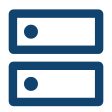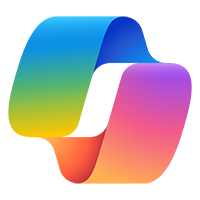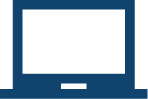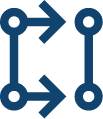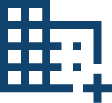Data analysts and business users often spend more time cleaning and organizing data than actually analyzing it. According to IDC research, nearly 80% of analysts’ time is consumed by manual data preparation tasks like cleaning, merging, and formatting spreadsheets, leaving only a fraction for drawing insights and strategic interpretation. This inefficiency slows decision-making, raises costs, and keeps skilled professionals trapped in repetitive, low-value work.
Microsoft Copilot for Excel changes this dynamic. By combining natural language processing with AI-driven automation, it turns everyday spreadsheet tasks into intelligent, conversational workflows. Users can now type commands such as “summarize quarterly sales by region” or “find anomalies in expense data,” and Copilot instantly generates formulas, builds pivot tables, or creates visual dashboards.
By automating the most time-consuming parts of analytics, Microsoft Copilot for Excel allows teams to shift their focus from manual work to meaningful insight, empowering smarter, faster, and more confident decision-making across the organization.
Advanced Data Analysis with Copilot for Excel
Traditionally, working with Excel requires a deep understanding of formulas, pivot tables, and macros. Many business users find themselves limited by technical complexity, forcing reliance on data specialists.
Copilot for Excel changes this dynamic by allowing users to type natural language commands such as “Summarize quarterly sales by region” or “Identify anomalies in expense data.” Copilot then translates these instructions into complex formulas, pivot tables, or visual charts reducing dependency on technical expertise. This democratizes data analysis, making it accessible to a broader audience within the organization.
Advanced Analytical Scenarios
Copilot for Excel is not limited to simple summaries. It can execute advanced data analysis techniques such as:
- Regression analysis for forecasting revenue or demand trends
- Outlier detection to spot irregularities in operational data
- Scenario modeling for financial planning and risk assessment
- Automated sensitivity analysis to test the impact of variable changes
- Segmentation and clustering for marketing and customer insights
These features allow enterprises to scale sophisticated analytics without requiring specialized data science resources for every query.
Real-World Enterprise Applications
- Finance teams can use Copilot to automatically reconcile accounts, detect anomalies in expenses, and forecast future cash flows.
- Human Resources can analyze attrition patterns, assess employee performance metrics, and build predictive retention models.
- Sales leaders can quickly generate forecasts, track pipeline performance, and create dashboards with real-time updates.
- Operations managers can monitor supply chain fluctuations, optimize inventory, and analyze vendor performance at scale.
By expanding Excel’s utility beyond spreadsheets into strategic decision support, Copilot transforms how organizations approach analytics.
From Data Cleansing to Report Generation
A significant portion of analyst time is consumed by repetitive tasks such as cleaning raw data, applying formulas, and creating periodic reports. Copilot for Excel automates these workflows, delivering greater speed and consistency.
Copilot capabilities include:
- Bulk data cleansing and transformation: Automatically removing duplicates, standardizing formats, and correcting errors.
- Creation of periodic reports and dashboards: Auto-generating recurring reports with updated data inputs.
- Auto-generation of charts and summaries: Instantly creating professional-grade charts, tables, and summaries without manual formatting.
- Workflow standardization: Ensuring consistency across departments by applying pre-approved data models.
Why This Matters
Automating repetitive processes reduces manual intervention, minimizes human errors, and frees analysts to focus on strategic, value-driven tasks. Enterprises no longer need to spend hours formatting reports instead leaders gain rapid access to decision-ready insights.
Integration Across the Copilot Ecosystem
Microsoft designed Copilot as a connected ecosystem, where insights created in one application seamlessly flow into others. This unified approach enhances productivity across the enterprise.
The unified Microsoft 365 Copilot experience enhances productivity by enabling connected workflows:
- Copilot for Teams → Collaborative review of Excel insights.
- Copilot for PowerPoint → Turns Excel data into polished presentations.
- Copilot for SQL → Connects enterprise databases directly into Excel workflows.
- Copilot for Power BI → Creates interactive dashboards and advanced visualizations.
This integration ensures insights flow seamlessly from analysis → collaboration → storytelling → live data → visualization.
This ecosystem ensures that insights move fluidly across the decision-making chain from raw data exploration in Excel, to team discussions in Teams, to boardroom-ready presentations in PowerPoint, and finally, into enterprise-grade analytics in Power BI.
Time and Cost Advantages
Surveys across industries reveal that AI-assisted spreadsheet automation can reduce time spent on repetitive tasks by 30 percent or more. This translates into faster reporting cycles, reduced labour costs, and higher productivity for business units.
Operational Advantages of the Copilot Ecosystem
- Efficiency – Automated workflows for formulas, reporting, and data prep.
- Accuracy – AI guidance minimizes human error.
- Collaboration – Smooth handoff of insights from Excel to Teams, PowerPoint, SQL, and Power BI.
- Insight Velocity – Rapid movement from raw data to decision-ready outputs.
Best Practices for Implementing Copilot for Excel
Establish Clear Use Cases
Organizations should identify where Copilot provides the most value—such as financial planning, compliance reporting, or customer analytics.
Train Teams on Human-AI Collaboration
While Copilot automates much of the technical work, human oversight remains essential for validating assumptions and applying business context.
Define Data Governance Protocols
Ensuring data quality, security, and compliance is critical when automating workflows across departments.
Start with Pilots and Scale Gradually
Enterprises can begin with small-scale use cases, demonstrate measurable ROI, and then expand adoption across business units.
Comparing Traditional Excel vs. Copilot-Enhanced Excel
| Aspect | Traditional Excel | Copilot-Enhanced Excel |
|---|---|---|
| Data Preparation | Manual data cleansing | Automated data preparation |
| Skill Requirement | Heavy reliance on formula expertise | Natural language commands replace formulas |
| Reporting Speed | Time-intensive reporting cycles | Rapid report generation |
| Error Risk | Higher risk of errors | Improved accuracy with AI checks |
Strategic Value of Copilot for Excel
Competitive Advantage
Faster access to insights allows organizations to respond quickly to market changes, giving them a measurable edge over competitors.
Empowering Non-Technical Teams
By lowering the technical barrier to advanced analytics, Copilot empowers business users in finance, HR, and operations to become self-sufficient analysts.
Supporting Enterprise Agility
In volatile markets, agility is key. Copilot enhances decision-making agility by streamlining the entire analytics pipeline.
For further context, research by Gartner shows that enterprises adopting AI-driven automation experience measurable gains in productivity and decision quality.
Adoption Considerations for Enterprises
Licensing and Cost Planning
Enterprises should evaluate Microsoft 365 Copilot licensing to determine cost implications across user groups.
Integration with Existing Data Infrastructure
Copilot’s real impact is unlocked when it connects seamlessly with SQL databases, CRM systems, and ERP platforms.
Security and Compliance
Organizations must align Copilot workflows with compliance frameworks such as GDPR or industry-specific standards.
Change Management
Employee adoption depends on strong training, executive sponsorship, and communication of benefits.
Summing Up
The rise of generative AI within productivity applications marks a pivotal shift in how organizations approach data analysis, collaboration, and decision-making. By embedding intelligence into tools employees already use daily, Microsoft 365 Copilot spanning Copilot for Excel, Copilot for Teams, Copilot for PowerPoint, Copilot for SQL, and Copilot for Power BI is enabling enterprises to move from manual, time-consuming processes to streamlined, insight-driven workflows.
For businesses seeking to harness these capabilities effectively, thoughtful implementation is critical. To learn more, explore Microsoft 365 Copilot services from Embee Software, review relevant case studies on enterprise adoption, and access our expert blog resources for deeper insights.