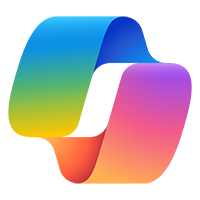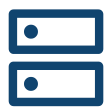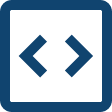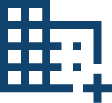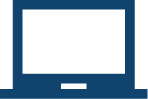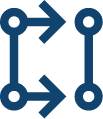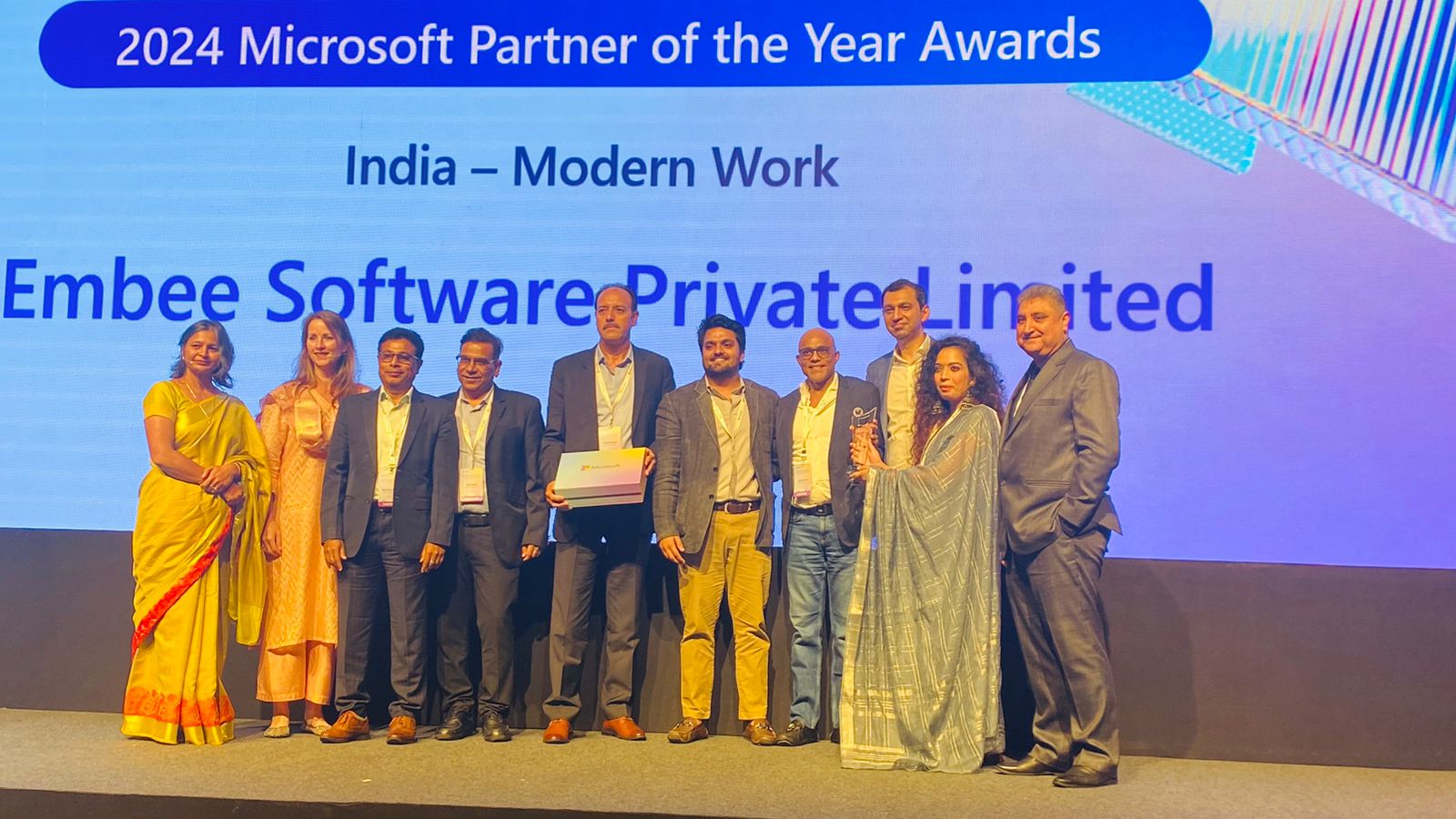DevOps is a new way of operating software development and delivery. The process of DevOps is a collaboration between developers, operations, and quality assurance engineers that allows for each one to share knowledge and build healthy software environments.
Azure DevOps is a service that allows you to build and deploy apps. It’s an agile way of building software by using automated testing, continuous integration, continuous delivery, and so on. Azure DevOps helps decrease the risk of deployments and make production more efficient. It also makes managing large-scale applications easier in comparison to other cloud services.
Microsoft Azure provides a ton of tools and services to help you automate this process with the goal to improve the reliability, scalability, security, and agility of your application.
But how do you get started? This article will give you a step-by-step guide on how to set up your environment so that you can begin working on building applications that are built to last.
What is Azure DevOps?
Azure DevOps is an extension of Azure infrastructure services that allow for faster and better development by shortening the time it takes to get new code into production and improving collaboration among teams. 3rd party tools like Jenkins, VSTS (Visual Studio Team Services), Docker compose, Bamboo or Artifactory can be integrated with Azure DevOps to automate the entire process to help organizations build more reliable software systems.
Five essential services
A vast marketplace with extensions to extend your use of the Azure DevOps platform and integrate with third-party services.
Azure DevOps core services
Core Azure DevOps services comprise:
- Azure Boards
- Azure Pipeline
- Azure Repos
- Azure Test Plans
- Azure Artifacts
- Azure DevOps comes with two variations:
- Cloud-based Azure DevOps service
- Azure DevOps Server
Azure DevOps: Pricing
The cost is one of the major considerations when looking at all DevOps solution.
Cloud-based Azure DevOps services come as paid and free options. Furthermore, the services are offered in two different forms as separate services and as complete bundles of service.
In addition to this additional option, there are also different pricing options for open source projects as well as Visual Studio subscribers to get free access to Azure DevOps. Azure DevOps services depending on the level of subscription.
Azure DevOps: Registration
Registration to join Azure DevOps is a simple and simple procedure that requires only the creation of a Microsoft account. Go to this link and then click “Start for free.”
If you register, you’ll have to submit additional information, such as your organization’s name the name of your project, name of the project as well as the type of version control (repo) and so on.
The term “Organization” corresponds to Azure DevOps account name. The organization may comprise several projects.
Projects allow users to segregate projects, manage access, and divide the tests, code, and pipelines, keeping them within the project they have assigned. Projects can be private or public and use Git as well as Team Foundation server as the version control system. In addition, the project can be set up using a work item procedure such as Agile and Scrum which can be used to manage the project in Azure Boards for managing the projects.
Azure DevOps Server
It is the Azure DevOps Server formerly called The Team Foundation Server (TFS) is an DevOps server solution specifically designed for on-premises deployments. It comprises all the tools that are available on the cloud-hosted Azure DevOps service to power any DevOps pipeline.
It also has the option of a free version known as Azure DevOps Server Express. It is targeted at individuals who develop and small groups of up to five members. It can be installed on any platform.
Azure DevOps Services
Azure provides 99.9 100% accessibility for all paid DevOps services, including paid-user-based extensions. Additionally, it offers 99.9 100% availability for load testing, as well as create and deploy operations within Azure Test Plans (paid Azure Test Plans (Load Testing Service) and Azure Pipelines.
Azure DevOps is comprised of five services that we’ll examine here. Each of these services can be separated into individual projects, allowing users to be properly separated between various projects that utilize different technologies, and cater to the different requirements.
Azure Boards
The Boards service within Azure DevOps is the administration centre of the project.
Boards can be used to organize to track progress, monitor, and collaborate among team members. With Azure Boards, members of the Boards team can develop work items Kanban Boards, Backlogs, Dashboards, and customized reports that track every aspect that are involved in the undertaking.
It is also possible to customize boards to meet your specific needs of your workflow and gain valuable information through built-in reporting and tracking tools. In addition, Azure Boards comes with first-party integrations with other services, such as Microsoft Teams and Slack, which allows for efficient chat operations.
Azure Repos
Azure Repos Azure Repos are repository of code that allows people to maintain their code bases. They are cloud-based and private repositories which support the Git and TFVC versions control systems.
Azure Repos can support projects that are of any size, from hobby projects for individuals to large-scale enterprise projects. They also include the following capabilities:
- Support for all Git client (IDE Text Editor CLI, Text Editor)
- Search for semantic code
- Collaboration tools that allow you to communicate with team members
- Direct integration with tools for CI/CD
- Branch Policies to ensure the quality of code standards
Services that are platform-neutral like Azure allows users of repos to utilize any IDE or software they know to communicate with Azure Repos with every operating system.
Azure Pipelines
Pipelines is the CI/CD tool that assists in automated development, testing, and deployment. Azure Pipelines supports any programming language or platform, allowing users to build pipelines that work with Windows, Linux, and macOS with cloud-hosted software agents.
They can be easily extended with the help of extensions available on the market. In addition, they can be used to create advanced workflows that are able to help:
- Multi-phased constructions
- Integrations to test
- Custom-designed reporting functions
In addition, Azure Pipelines provide native support for containers that allows containers to be pushed into container registries through inside the pipeline. The pipelines allow you to be deployed to multiple environments, from Kubernetes-based clusters to serverless applications and can even be deployed to various cloud services like AWS as well as GCP.
Azure Test Plans
Test Plans is an Azure DevOps Service that lets users integrate an online testing platform to handle all testing needs including:
- Plans for manual testing
- Testing for user acceptance (UAT)
- Exploratory testing
Collecting feedback from the stakeholders
Azure Test Plans allow users to design test plans and run tests within the pipeline. It can be combined with Azure Boards to design tests that are executed using Kanban boards, and plan and write tests in collaboration.
Test Plans can be used to create UAT plans for testing user acceptance and assigning users from DevOps platforms. Test Plans also support testing with the Test and Feedback browser extension to allow exploratory testing to interested parties without the need for third-party tools. In addition, Test Plans enable users to test on any platform and being able to trace their tests from beginning to end and have powerful data gathering tools that can identify any issues that need to be addressed.
It is the only one that is available in Azure DevOps that does not have a free tier because of its extensive toolset, which is only available to commercial customers.
Azure Artifacts
This is the library service offered from Azure DevOps, which is used to make stores, share, and store the packages (development artifacts). Azure Artifacts allow users to incorporate full-featured package management capabilities to pipelines that use CI/CD.
Additionally, Azure Artifacts enable users to manage any type of package like Maven, npm, etc. They also organize them in a central library, which is scoped just to the project.
Azure provides cloud-based DevOps services
Azure DevOps is among the top cloud-based DevOps services that provide comprehensive and feature-rich set of tools to build and manage an entire DevOps process. It allows users to:
Cater to any need of DevOps regardless of technology, programming language technology, language, or the platform being targeted.
Use containers anywhere and anywhere to cloud services from third-party providers.
Azure DevOps provides all of this with unbeatable scalability and accessibility without the burden of maintaining separate software that performs different DevOps tasks.
Conclusion
With a focus on digital transformation, Embee enables its customers to drive systematic business changes with the latest technologies and be ahead of the curve. Our journey with App Modernization, utilizing the latest technologies on Azure, has enabled transformations for several customers.
One recent engagement that stands out was with a renowned next-gen technology services provider. Antiquated technologies, complex systems, and processes, and uncoordinated actions by disconnected teams were the hindrances that were stopping their tech teams to innovate faster.
Embee implemented Azure DevOps to build an automated platform that allowed multiple developers to work on the same code at the same time. With this we helped merge development and operations in an agile manner and enabled them to have transparent accountability for the full end-to-end software development process.
Embee is CAF Certified, Advanced Specialized partner of Microsoft for Windows Virtual Desktop, Windows Server & SQL Server, and Kubernetes on Azure. Our recent acknowledgements include Microsoft’s Cloud Innovation Partner of the Year 2021, Azure AppHack First Runner up 2021, Microsoft Inspire-DevOps Finalist Award 2020, Country Partner of the Year, India 2018 by Microsoft and the Cloud Software Partner of the Year, APAC, 2017 by Canalys. These are testaments of our capabilities and commitment towards our customers. Embee can proudly boast an impressive customer retention rate of over 90%.
For your cloud solutions query, reach out to us at connect@embee.co.in