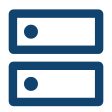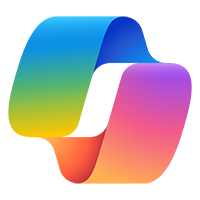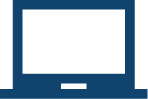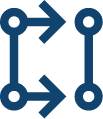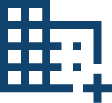As digital transformation accelerates across industries, cloud migration has become more than a tech trend it’s a strategic imperative. Yet for many CIOs, CFOs, and IT leaders, one key question persists:
When does migrating to the cloud particularly Microsoft Azure start to pay off?
Understanding the return on investment (ROI) of cloud migration is critical, especially when organizations are under pressure to justify IT spending, improve agility, and reduce technical debt. Cloud platforms like Microsoft Azure offer undeniable advantages scalability, high availability, robust security, and global reach but these benefits must be weighed against upfront migration costs, downtime risks, licensing complexities, and the total cost of ownership (TCO) over time.
Whether you’re a fast-growing SMB, a mid-market enterprise, or a large organization modernizing legacy systems, evaluating Azure migration pricing, Azure cloud migration cost, and Azure cloud migration cost optimization strategies is key to making an informed, financially viable decision.
In this in-depth blog post, we’ll walk you through:
- The real cost components of Azure migration (both visible and hidden)
- The typical ROI timeline from short-term wins to long-term returns
- Strategic cost optimization levers that drive faster payback
- A step-by-step framework for calculating your Azure migration ROI
- Real-world examples and success stories to benchmark your planning
With careful planning and the right technology partner, moving to Azure can not only reduce infrastructure costs but also unlock business agility, resilience, and innovation.
Why Azure? Understanding the Value Proposition
Microsoft Azure is one of the most comprehensive and trusted cloud platforms in the world, serving businesses across over 60+ global regions with an ever-expanding portfolio of services. But beyond its scale, speed, and security, what makes Azure stand out especially for organizations evaluating ROI is its ability to deliver real, measurable value across IT, operations, and business innovation.
Here’s a closer look at why Azure continues to be the platform of choice for cost-conscious, growth-focused businesses:
1. Flexible Pay-As-You-Go Pricing That Aligns with Business Needs
Traditional on-premises infrastructure demands heavy upfront investments servers, storage, networking equipment, cooling systems, and IT manpower. Azure eliminates these capital expenditures with a pay-as-you-go model, allowing businesses to scale their infrastructure up or down based on real-time usage.
- No wasted capacity — you only pay for what you use.
- Budget control — with the ability to forecast and cap monthly spending using Azure Cost Management tools.
- Ideal for SMBs — Azure lowers the barrier to entry for smaller businesses needing enterprise-grade tools.
For companies seeking predictable cloud costs, Azure also offers Reserved Instances (RIs) and Savings Plans that provide significant discounts for long-term usage commitments making it easier to plan multi-year cost savings.
2. Built-In Tools for Cost Management and Optimization
One of Azure’s strongest differentiators lies in its proactive approach to cost control. Azure doesn’t just help you move to the cloud it helps you run efficiently once you’re there.
Tools like:
- Azure Cost Management + Billing – Track, analyze, and optimize your cloud spend in real time.
- Azure Advisor – Offers personalized recommendations to eliminate waste, right-size resources, and optimize deployments.
- Microsoft Defender for Cloud – Provides cost-efficient security monitoring across hybrid and multi-cloud environments.
With these tools, organizations can continuously fine-tune their environments to maximize value and reduce unnecessary overhead.
3. Seamless Integration with Microsoft Ecosystem
One of Azure’s most compelling advantages is its tight integration with the Microsoft ecosystem, including:
- Microsoft 365 (formerly Office 365)
- Dynamics 365
- Power Platform (Power BI, Power Apps, Power Automate)
- Windows Server and SQL Server
This ecosystem synergy results in:
- Streamlined user management with Azure Active Directory (AAD)
- Unified productivity and collaboration workflows
- Reduced licensing costs through bundled offers (like the Azure Hybrid Benefit)
For organizations already using Microsoft technologies, migrating to Azure is a natural progression that brings immediate operational alignment and cost efficiencies.
4. Hybrid Cloud and Multi-cloud Flexibility with Azure Arc & Azure Stack
Many businesses can’t or shouldn’t go fully cloud-native overnight. Azure addresses this with hybrid and multi-cloud capabilities that allow you to modernize at your own pace.
- Azure Arc: Manage on-premises, multi-cloud, and edge environments from a single Azure dashboard.
- Azure Stack: Run Azure services from your own data centers, ideal for regulatory or latency-sensitive environments.
These solutions allow organizations to maintain legacy systems while adopting modern cloud infrastructure, ensuring a smoother, lower-risk path to cloud transformation.
5. Enterprise-Grade Security, Compliance, and Global Reach
Azure is built with security at its core, boasting:
- Over 90 compliance certifications (ISO, GDPR, HIPAA, etc.)
- A global threat intelligence network and AI-driven security controls
- Built-in encryption, identity protection, and access management
This makes Azure particularly well-suited for regulated industries such as BFSI, healthcare, government, and manufacturing where compliance and data sovereignty are non-negotiable.
6. A Strategic Enabler of Innovation and Agility
Beyond infrastructure, Azure enables organizations to:
- Build AI-driven apps with Azure OpenAI Service
- Automate workflows with Logic Apps and Power Automate
- Analyze massive datasets with Azure Synapse Analytics
- Develop and deploy code rapidly via Azure DevOps and GitHub integration
By reducing time-to-market, Azure becomes not just a cost-saving engine but a catalyst for digital innovation.
The Bottom Line
For many organizations, the shift to Azure is more than just IT modernization, it’s a strategic move to unlock agility, scale efficiently, accelerate innovation, and realize long-term savings.
With the right migration strategy and optimization approach, Azure delivers both technical resilience and business value, making it a cornerstone for future-ready enterprises.
Breaking Down Azure Cloud Migration Costs
1. Initial Assessment and Planning
Before beginning your Azure cloud migration, it’s essential to undertake a migration readiness assessment, a structured evaluation that lays the foundation for a smooth, cost-effective, and disruption-free transition.
This phase typically includes:
- Workload Analysis: Identify and catalog the applications, databases, and services currently running on your infrastructure. This helps determine which workloads are cloud-ready, which require reconfiguration, and which can be retired to avoid unnecessary costs.
- Dependency Mapping: Understand how applications interact with each other and with external systems. Dependencies between databases, file storage, APIs, and legacy services can significantly impact your migration approach and timeline.
- TCO (Total Cost of Ownership) Estimation: Compare the long-term cost of running workloads in Azure vs. maintaining them on-premises. This includes infrastructure, licensing, manpower, maintenance, energy consumption, and downtime costs.
- Licensing Evaluation: If you are already using Microsoft software (like Windows Server, SQL Server, or Office 365), you may be eligible for cost-saving programs like Azure Hybrid Benefit, which lets you bring your existing licenses to Azure.
Cost Factor: Many Microsoft-certified partners, such as Embee Software, offer this assessment as a complimentary service to help customers plan accurately. However, for complex enterprise environments or multi-region deployments, there may be additional consulting fees depending on scope, tools used, and desired outcomes.
A well-executed assessment reduces risk, uncovers optimization opportunities, and provides a clear roadmap for a phased and financially sound Azure migration strategy.
2. Infrastructure and Licensing Costs
Once your migration roadmap is defined, the next major cost component to plan for is the Azure infrastructure itself this includes the virtual machines, storage, networking, and licensing that will run your workloads in the cloud.
Microsoft Azure offers a flexible set of pricing models tailored to suit different workload profiles and business needs:
- Reserved Instances (RI): Best suited for steady, predictable workloads such as ERP systems or business-critical applications. By committing to a 1- or 3-year term, you can save up to 72% compared to on-demand rates. RIs offer cost stability and are ideal for long-term planning.
- Spot Virtual Machines: Designed for non-critical or interruptible workloads like batch processing, dev/test environments, or rendering tasks. These offer steep discounts (up to 90%) by using unused Azure capacity but can be evicted when demand spikes.
- Pay-as-you-go (On-Demand): Offers maximum flexibility and is ideal for short-term projects, pilot migrations, or unpredictable usage patterns. Though more expensive than reserved options, it minimizes upfront commitment and allows you to scale quickly.
Key Cost Considerations:
- Compute and Storage Charges:
Your selection of virtual machine (VM) size, disk type (Standard HDD, Standard SSD, Premium SSD), and storage redundancy (LRS, ZRS, GRS) directly affects your monthly billing. Choosing the right combination based on performance needs is key to avoiding overspend. - Network Egress Costs:
While data ingress (upload to Azure) is free, data egress (download or transfer out) to the internet or other regions incurs charges. These costs can grow quickly in multi-region or hybrid scenarios and should be planned for upfront. - Third-Party Licensing Costs:
If your workloads rely on third-party software (e.g., Oracle, Red Hat, SAP, or even third-party security or monitoring tools), additional license fees may apply. These need to be factored into your monthly operating costs unless bundled through Azure Marketplace offers.
Pro Tip: Use the Azure Pricing Calculator to estimate infrastructure costs based on your target architecture. This tool helps you model various scenarios and identify where reserved instances or hybrid licensing can save money.
3. Migration and Transition Costs
Beyond infrastructure, the process of migrating to Azure itself brings a set of one-time or short-term costs. These are often overlooked during initial budgeting but can significantly impact your total migration expenditure if not carefully planned.
Key cost components include:
- Data Transfer:
Moving large volumes of data such as databases, file systems, backups, and application binaries can take time and bandwidth. While Azure doesn’t charge for inbound data transfers, the actual movement can incur costs related to data export from existing systems, physical media (e.g., Azure Data Box), or the need for high-throughput network connectivity during migration windows. - Downtime Management:
For mission-critical systems, even brief outages can affect operations, customer experience, or compliance. Planning a zero- or low-downtime cutover may involve extra costs for redundant systems, scheduling migrations during off-peak hours, or deploying temporary failover solutions. - Application Reconfiguration:
Not all applications are “lift-and-shift” ready. Some legacy apps may require changes to run effectively in a cloud environment, this could involve modifying code, optimizing databases for Azure SQL, or updating authentication methods to integrate with Azure Active Directory. - Team Training and Onboarding:
Migrating to Azure changes how your IT team works. Investing in hands-on training, certifications, and knowledge transfer ensures smooth post-migration operations and reduces reliance on external support. This may include learning tools like Azure Monitor, Resource Manager, and Azure Security Center.
Partner Advantage:
Working with an experienced Microsoft partner like Embee Software can streamline this phase significantly. Certified partners use:
- Pre-built automation scripts
- Microsoft-approved migration toolkits (e.g., Azure Migrate, Azure Site Recovery)
- Proven blueprints to minimize risk and downtime
This not only reduces the time to migrate but also lowers your upfront transition costs, helping you realize ROI faster.
When Does Azure Migration Pay Off?
Cloud migration is an investment, and like any investment, its returns unfold over time. The ROI from migrating to Azure can be seen in three clear phases each bringing measurable business and technical benefits.
1. Immediate Gains (0–3 Months)
Within the first few months of migration, organizations typically begin to see short-term wins, including:
- Elimination of On-Premises Hardware Maintenance
Once workloads are moved to Azure, the need for maintaining, patching, and physically securing hardware is removed. This reduces IT overhead and frees up internal resources for more strategic initiatives. - Enhanced Disaster Recovery with Azure Site Recovery
Azure’s built-in business continuity and disaster recovery (BCDR) services allow you to replicate critical systems to secondary regions. This dramatically shortens recovery time objectives (RTOs) and ensures business continuity with minimal setup. - Better Application Performance via Regional Azure Data Centers
By deploying workloads closer to users using Azure’s globally distributed data centers, businesses often see reduced latency, improved speed, and better overall user experience.
2. Medium-Term Benefits (3–12 Months)
Over the next few quarters, the advantages of cloud-native operations begin to compound:
- Operational Savings from Right-Sized Virtual Machines
Azure enables dynamic scaling and flexible VM sizing. By continuously right-sizing resources based on demand, organizations can avoid overprovisioning and reduce monthly compute costs. - Centralized Security and Compliance Management
Azure provides a unified dashboard to monitor security posture, apply policies, and manage compliance across workloads. This simplifies governance while improving audit readiness—especially important for regulated industries. - Improved Productivity with Integrated Services
When Azure is combined with Microsoft 365, Dynamics, and Power Platform, teams benefit from seamless workflows, automated processes, and real-time data insights—driving collaboration and faster decision-making.
3. Long-Term ROI (12+ Months)
Beyond the first year, Azure’s value continues to grow, offering strategic advantages that impact innovation, agility, and cost predictability:
- Scalable Infrastructure Enables Faster Time-to-Market
With on-demand resources and global scalability, new applications and digital products can be launched faster, without the delays associated with hardware procurement or provisioning. - Cost-Optimized Resource Usage Through Auto-Scaling and Azure Advisor
Azure Advisor provides proactive recommendations on cost optimization, while auto-scaling features ensure that resources match real-time demand—keeping costs low during non-peak hours. - Predictable Budgeting with Azure Cost Management + Billing Tools
Businesses gain deep visibility into usage trends and costs, enabling more accurate forecasting, better budgeting, and stronger financial governance over IT spend.
Case in Point: Read how one of Embee’s customers successfully transitioned to a highly available, scalable, and cost-optimization.
Azure Cloud Migration Cost Optimization Strategies
1. Right-Sizing Virtual Machines
Avoid overprovisioning by using Azure Migrate and Azure Advisor to suggest the right VM sizes based on actual usage patterns.
2. Leverage Azure Hybrid Benefit
Organizations using Windows Server or SQL Server with Software Assurance can reduce cloud costs by up to 40% using their existing licenses.
3. Adopt Reserved Instances (RI) Where Possible
For steady-state workloads, RIs can reduce costs by up to 72% compared to pay-as-you-go pricing.
4. Automate Shutdown for Non-Production Environments
Use Azure Automation or Logic Apps to schedule VMs to shut down during non-working hours.
5. Use Azure Cost Management Tools
Set budgets, monitor usage, and receive alerts for overspending with native tools like:
- Azure Cost Management + Billing
- Azure Advisor
- Microsoft Defender for Cloud
How to Calculate Azure Migration ROI
Step 1: Estimate Current Infrastructure Costs
Include:
- Hardware depreciation
- Power and cooling
- IT staff salaries for maintenance
- Downtime and failure impact
Step 2: Use Azure’s TCO Calculator
Compare your current TCO with estimated Azure costs. This gives a high-level picture of potential savings.
Try the Azure TCO Calculator
Step 3: Include Intangible ROI
Faster deployment of new apps
- Reduced downtime
- Better compliance and security
- Improved employee productivity
Final Thoughts — Making Your Azure Migration Pay Off
Cloud migration is no longer a question of “if” but “how well.” By analyzing your Azure migration pricing, right-sizing workloads, and leveraging Azure cloud migration cost optimization strategies, you can achieve real, measurable ROI.
Partnering with a Microsoft Solutions Partner ensures that your Azure journey is not only technically sound but also cost-optimized for long-term success.
Ready to Maximize ROI from Your Azure Cloud Migration?
Tap into Embee’s 30+ years of IT transformation expertise and ensure a seamless, secure, and cost-efficient Azure migration.
Frequently Asked Questions (FAQs)
How much does Azure migration cost?
Are there hidden costs in Azure cloud?
While Azure is transparent, costs can escalate due to:
- Underused VMs
- Lack of automation
- Overprovisioning
- Data egress charges
Using Azure monitoring tools and working with a certified partner can prevent budget overruns.