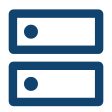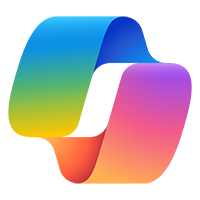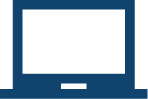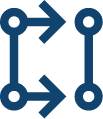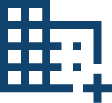Microsoft Azure powers over 24% of the global cloud market (Statista), making it a top choice for enterprises seeking secure, scalable, and integrated cloud solutions. Its deep alignment with Microsoft 365, strong security posture, and expansive hybrid capabilities makes it the preferred platform for digital transformation.
But here’s the catch migrating to cloud required technical expertise and resources. Businesses with legacy monolithic architectures, multi-tenant environments, or complex hybrid setups often face significant hurdles. Whether it’s application refactoring, data migration, or security configuration, Azure adoption is rarely a one-click operation.
This guide explores the key technical challenges of migrating to Microsoft Azure from modernizing outdated systems to leveraging cloud-native tools like Azure Migrate, Azure Kubernetes Service (AKS), and Azure Data Factory. Whether you’re shifting from on-prem infrastructure to IaaS or looking to optimize for cloud-native scalability, this article will equip you with the strategies and tools you need to migrate with confidence and get it right the first time.
Assessment and Discovery: Gaining Visibility into Your IT Environment
The Challenge:
Most IT teams lack full visibility into application dependencies, performance baselines, and readiness for migration especially in hybrid or heavily customized environments.
Microsoft Solution:
- Use Azure Migrate’s Discovery and Assessment Tool to automatically inventory workloads, assess suitability, and generate right-sizing recommendations.
- Leverage Microsoft Assessment and Planning Toolkit (MAP) for pre-migration auditing in larger enterprises.
- Ensure Active Directory (AD) and DNS integrations are clearly mapped out to avoid post-migration login failures or performance lags.
Modernizing Legacy Applications for Azure
The Challenge:
Legacy .NET Framework apps, 3-tier monoliths, or Windows Server 2008 workloads cannot simply be “lifted and shifted.” Without modernization, performance and cost efficiency degrade on Azure.
Microsoft Solution:
- Use the .NET Upgrade Assistant to modernize .NET Framework apps to .NET Core or .NET 7+.
- Refactor legacy systems into microservices using Azure Kubernetes Service (AKS) or Azure App Services.
- Employ Dependency Agent in Azure Migrate to visualize application communication for containerization planning.
- Embrace Azure Hybrid Benefit to optimize Windows Server and SQL Server licensing costs.
Data Migration and Modernization
The Challenge:
Migrating databases to Azure can lead to latency, data loss, or downtime especially for high-volume systems or complex relational databases.
Microsoft Solution:
- Use Azure Database Migration Service (DMS) for online, minimal-downtime migrations.
- For SQL Server, migrate to Azure SQL Managed Instance for near 100% compatibility.
- For analytics platforms, adopt Azure Synapse Analytics and Data Factory for ELT pipelines and data orchestration.
- Run Data Migration Assistant (DMA) before migration to detect incompatibilities and performance blockers.
Security and Identity Management Post-Migration
The Challenge:
Mismatched security configurations during migration can expose sensitive data or break application authentication.
Microsoft Solution:
- Apply Microsoft’s Zero Trust Security Model to Azure environments from day one.
- Integrate with Azure Active Directory (Entra ID) for centralized authentication, MFA, and SSO.
- Enable Microsoft Defender for Cloud to continuously monitor workloads, flag vulnerabilities, and enforce security baselines.
- Set up Role-Based Access Control (RBAC) and Azure Policy to automate compliance.
Networking Configuration and Performance Tuning
The Challenge:
Improper virtual network setup, DNS issues, or misconfigured load balancers can throttle performance or create service disruptions.
Microsoft Solution:
- Use Azure Virtual Network (VNet) peering to enable secure communication between resources.
- Implement Azure Front Door or Azure Application Gateway for global, low-latency app delivery.
- Use Azure Traffic Manager for load balancing and geo-routing during phased rollouts.
- Monitor latency with Azure Network Watcher and Connection Monitor for diagnostics and packet tracing.
Cost Governance and Resource Optimization
The Challenge:
Without visibility into usage, idle VMs, and license management, cloud costs can spiral out of control.
Microsoft Solution:
- Leverage Azure Cost Management and Billing to track real-time usage and cost anomalies.
- Tag resources appropriately and use Azure Budgets to enforce cost controls.
- Enable Azure Advisor for optimization recommendations on VM sizing, disk usage, and reserved instances.
- Consider Embee Software’s cost optimization services using Microsoft-certified FinOps practices.
Monitoring and Operations in Azure
The Challenge:
Lack of observability can lead to service blind spots, slow incident response, and unsatisfied SLAs.
Microsoft Solution:
- Integrate Azure Monitor, Log Analytics, and Application Insights to build a full-stack observability model.
- Use Workbooks for visual dashboards.
- Configure alerts, autoscaling, and action groups to respond proactively.
- Utilize Service Health to track Azure outages or planned maintenance affecting your region.
Key Stats That Validate the Need for Careful Azure Migration
- 55% of Azure users cite integration with existing systems as a primary challenge (Source: Microsoft Ignite Survey 2024).
- Organizations that adopt Azure-native monitoring reduce downtime by 23% (Source: Microsoft Ignite Survey 2024).
- Azure Migrate customers experience 30% faster migration planning on average (Source: Microsoft Ignite Survey 2024).
Embee Software+ Microsoft Azure = Seamless Cloud Migration
As a Microsoft Solutions Partner and Azure Expert MSP, Embee Software is uniquely positioned to guide your business through the technical complexity of Azure migration.
From discovery and modernization to security and monitoring, we combine Microsoft-native tooling with certified cloud architects to ensure your transition to Azure is seamless, secure, and scalable.