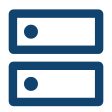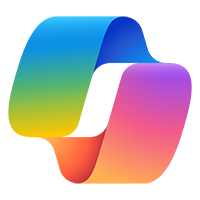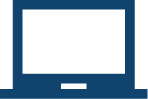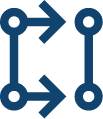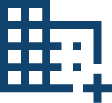What are the benefits of Microsoft Teams?
In the face of COVID-19, the best work gets done by teams that are well-connected despite of having different backgrounds and talents across different departments, locations and even time zones.
How do you all feel connected to the larger purpose your business supports?
And most importantly, how do you operate fast, as if everyone were sitting in the same space?
Successful teamwork today requires so much more than just connecting during meetings or over chat. It is about sharing crucial knowledge quickly to keep the work moving forward while also keeping everyone up to speed.
Benefits of Microsoft Teams are that it serves as the common platform where you, your teams, customers, vendors, etc. can call, meet, chat, and collaborate all in one place so that teams always have the critical context they need to work together, even while working apart.e
Here are the top 20 benefits of Microsoft Teams: –
1. Removing delays and other productivity barriers
Replace emailing with instant messaging, calling, and file sharing. Connect at the speed of light with Microsoft Teams, start a quick chat with one or more co-workers, reply instantly with a short message or reaction, so you and your team can always be in sync.
2. No more – ‘hey-when-was this-decided’?
People are always in loop while spending less time sending updates to team members. Conversations in Microsoft Teams are persistent and threaded, so it is easy to track topics and catch up on what you missed.
3. Mending cultural gaps
Even with team members in different locations, Microsoft Teams makes your conversations feel like a quick water cooler chat, promoting the sense of being together for one common cause. Add some fun with animated GIFs, memes, stickers and emojis.
4. Include people outside your company
Since teamwork also involves people from outside your company – like vendors, freelancers, copywriters, and consultants – it’s vital to include them in conversations. Microsoft Teams makes this easy to do with secure guest access.
5. Making meetings more engaging and productive
The meeting is set up for audio and video conferencing, screen sharing, shared notes, and chat. When you’re on the go, join the meeting from your phone for a great meeting experience.
6. Engage with meeting participants
By sharing the content on your device, remote attendees can follow along as if they were in the meeting room with you. Attendees can actively participate in Microsoft Teams using chat, an integrated digital whiteboard.
7. Missed a meeting? No problem! Access the recording
Recording is one of the key benefits of Microsoft Teams. Record the Microsoft Teams meeting so people can ‘attend’ or review the meeting later. The video of the meeting will be automatically transcribed. Viewers can search for specific terms and jump directly to the right part of the recorded meeting.
8. No more ‘Can’t-find-the-file-please-send-the-mail-again’!
Too much time is lost hunting for scattered information and tools related to a project. With Microsoft Teams, you can access files, conversations, and apps in one workspace.
9. Work together on Office documents
No more juggling multiple versions when reviewing documents, spreadsheets, or presentations as a team. Edit and review files at the same time using Excel, Word, PowerPoint, and OneNote without leaving Microsoft Teams.
10. Never miss a conversation
Use @mention to get someone’s attention in a channel conversation or a chat. Just type @ before their name. Your team member will be notified, and the message will appear in their Microsoft Teams notifications feed.
11. Use email when you need it
Email integration is easy. Simply send an email to a channel in Microsoft Teams using the channel email address. Once it is part of the channel, your team members can reply to it to continue the conversation.
12. Customize Microsoft Teams for the job at hand
Organize your team using channels to group conversations and files by certain topics. For example, create a plan, budget, and news channel for your project team. Further customise your workspace in Microsoft Teams by pinning important files, apps or reports for quick reference.
13. Enjoy familiar, consistent experiences across mobile, desktop, web, room devices & desk phones.
- Join on-to-go with 1-click, companion join and call me back.
- Collaborate via mobile using screen share, live camera feed share, PowerPoint presentation.
- Schedule channel or private meeting in Teams or using Outlook.
- Invite external partners/customers as federated or Guest or by Email.
- Web-based join in Chrome and Edge browsers.
- Choose from a room portfolio covering the spectrum of space types from huddle to boardroom.
- Includes Surface Hub, Skype Room System, and a range of devices for group and personal use.
14. Cloud Video Interop: Certified for Microsoft Teams
- HD video (1080p) and Content (VBSS).
- Support for H.323 and SIP meeting room devices.
- Native Teams/Exchange scheduling.
- Azure Scale with Cloud Solution.
- Communicate broadly with Live Event to 10,000 attendees.
15. Meet with confidence Audio conferencing
- Commercially available in 72 countries.
- Dial-in numbers for 90 countries and 400 cities.
- Dial-out support to 190+ countries.
- Interactive Voice Response (IVR) in 44 languages and dialects.
16. Group chat
Use a group chat when you need to talk to a small group of people. Start one the same way you start a one-on-one chat. You can name your group chat, so it’s really clear what the subject of the conversation is.
17. Persistent 1:1 chat
Chat is at the center of whatever you do in Teams. From individual chats with just one other person to group chats and conversations in channels—chat has you covered. Sometimes you’ll want to talk one-on-one with someone. Other times, you’ll want to have a small group chat. In Chat, you can do either.
18. Live captions
Live captions can make your meeting more inclusive to participants who are deaf or hard-of-hearing, people with different levels of language proficiency, and participants in loud places by giving them another way to follow along.
The Microsoft Automatic Speech Recognition (ASR) technology service, which generates Teams meeting captions, may use a meeting’s subject, invitation, participant names, attachments, and recent emails of the participants to improve the accuracy of captions.
19. Whiteboard
Each Teams meeting has a dedicated whiteboard where participants have space to sketch together. Freehand by Invision that can be leveraged with Teams as a white boarding tool to use in meetings to sketch with other participants.
20. Speaker / Mic on mute notification
While you are in a meeting but are on mute and speaking something, the notification about that pops up instantly reminding you to unmute to continue.
Its time to stop accepting those dull meeting invites, with same mediocre technology, and same disengaged people. Enjoy benefits of Microsoft Teams to churn out the desired productivity and momentum to roll things out faster.
Teams is built on Microsoft 365 groups, Microsoft Graph, with the same enterprise-level security, compliance, and manage ability as the rest of Microsoft 365 and Office 365.
When you onboard Embee as your O365 implementation partner, we make sure that not only Teams is implemented successfully, but also it is well-embraced by your users via webinars, in-person or remote training sessions, 1:1 support, and more- till you will be well on your way in ensuring a positive, delightful Microsoft Teams end-user experience.
And as always, if you need any help with your Microsoft Teams adoption, just know Embee can help you get started with your Teams initiatives.
Embee provides a wide range of solutions to enable seamless and cost-effective digital transformation for businesses. With 500K+ active seats on Office 365 and the experience of 120k+ virtual machines deployed and managed – Embee is your partner that can help you transition effortlessly. Connect with a team of certified experts to accelerate growth, design a future-ready strategy, increase savings, and amp up productivity.